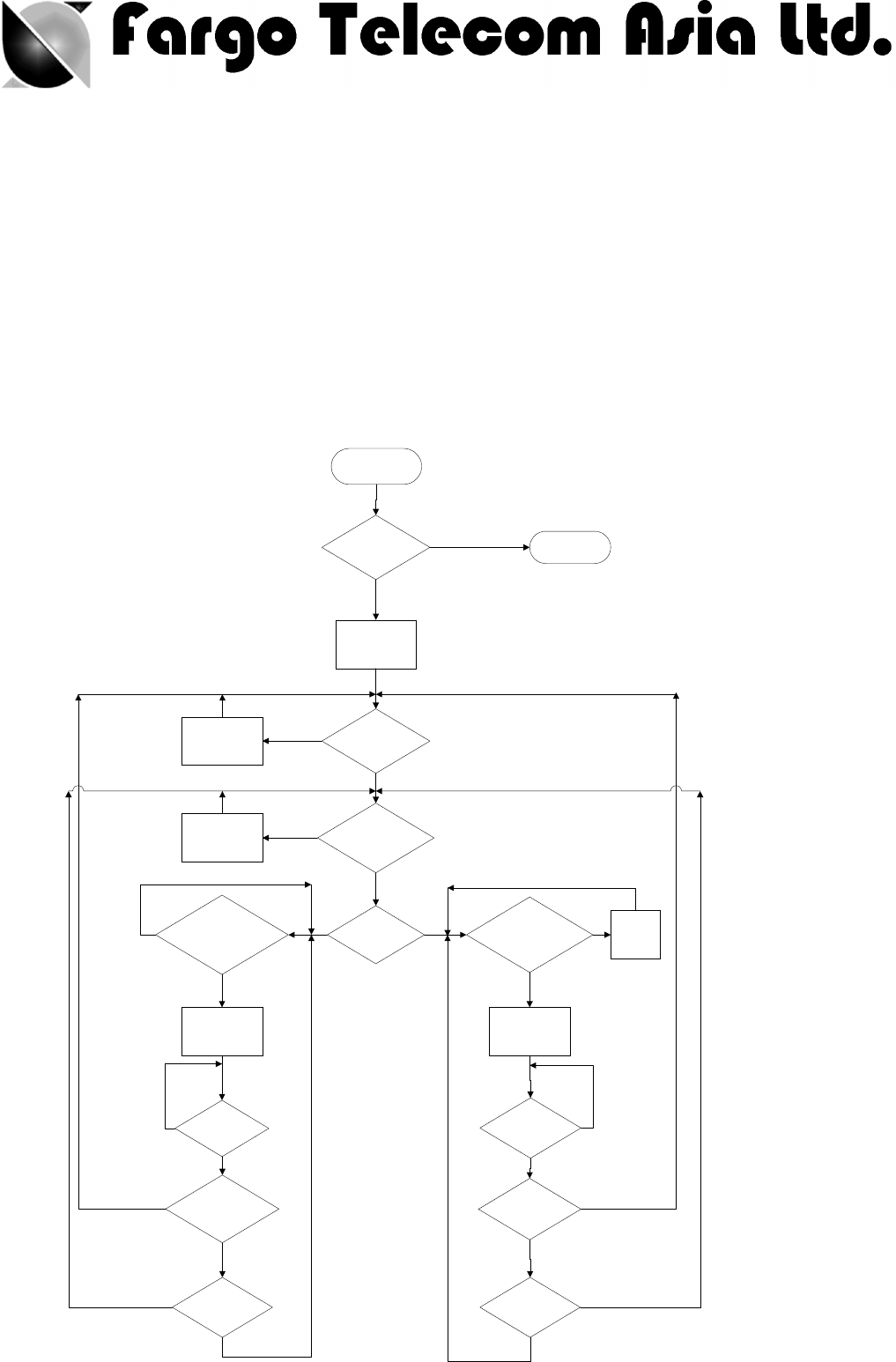
Confidential, the whole present document is the sole property of Fargo Telecom (Asia) Ltd.
5
3. AUTO TCP/UDP CONNECTION
(Fargo Maestro 100 only)
The Auto TCP/UDP connection feature is defined for accessing serial devices over the Internet.
Fargo Maestro can be configured that after power up it will connect to a remote TCP/UDP socket
(client mode) or to wait for the TCP/UDP socket connection request from remote peer (server
mode).
If the socket connection is unsuccessful or disconnected it will repeat the connection request and
back to waiting stage. This make remote peer can access serial device connected to Fargo
Maestro.
3.1 Flow diagram of Auto TCP/UDP function
Modem Power on/
restart
Wait for 20 secs
GPRS attach OK ?
GPRS activation OK ?
Is AutoTCP/UDP
enabled ?
Client mode ?
OK to open pre-defined
TCP/UDP socket ?
TCP/UDP connection
request from allowed
peer?
Open TCP/UDP
socket, connect to
serial port
TCP/UDP
disconnected or
closed ?
Open TCP/UDP
socket, connect to
serial port
TCP/UDP
disconnected or
closed ?
GPRS attach fail ?
GPRS activation
fail ?
GPRS attach fail ?
GPRS activation
fail ?
Stop
Dealy 2
seconds
No
Re-attach GPRS
Re-activate GPRS
No
No
No
NoNo
No
No
No No
No
No
No
Yes
Yes
Yes
Yes
Yes
Yes
Yes
Yes Yes
Yes
Yes


















