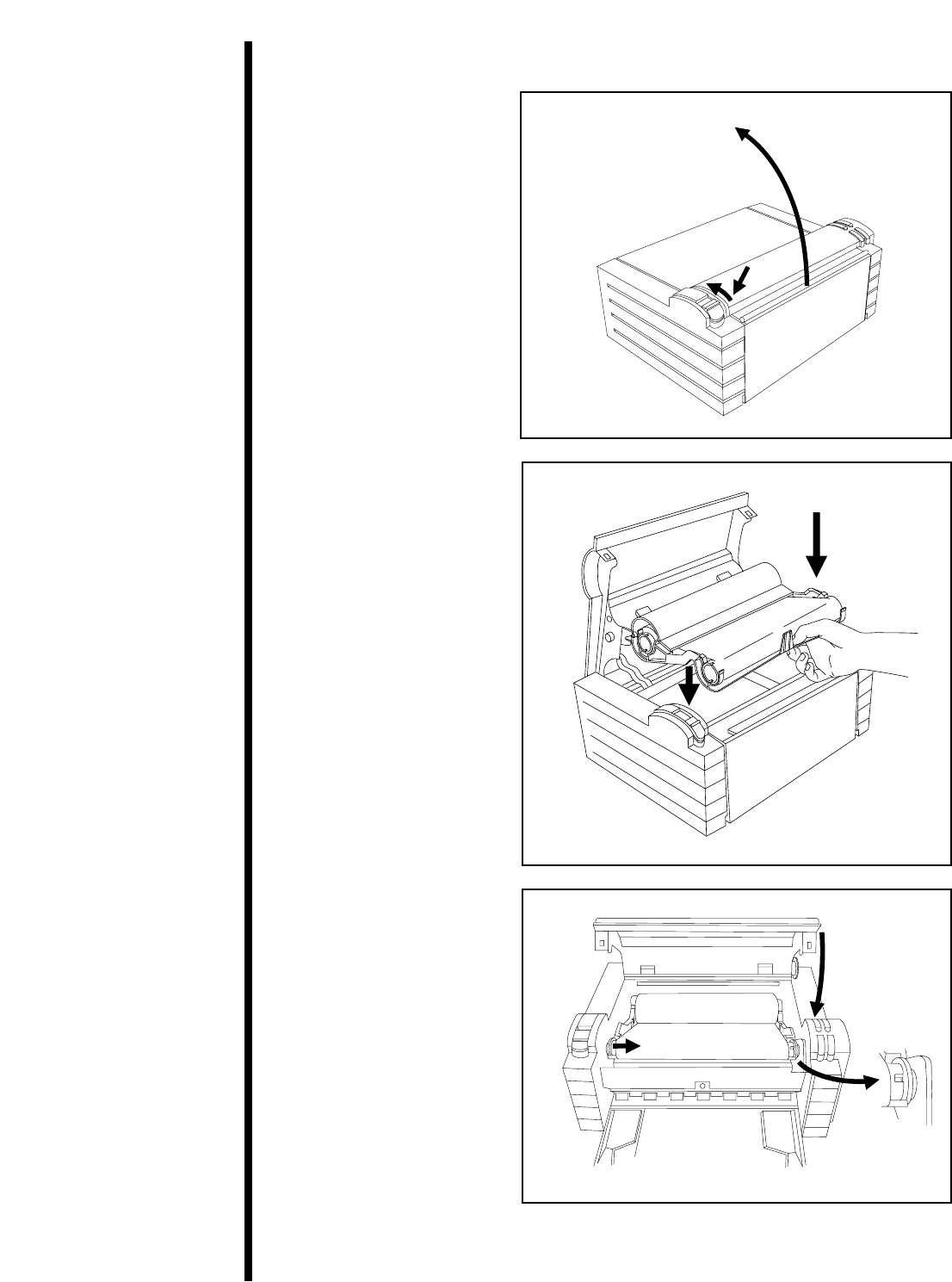
C. Placing the
Ribbon Cartridge
into the Printer
1.
Press the Cover
Release Lever. Allow
the cover to swing up
and open.
2. With the cover
open, place the Ribbon
Cartridge into the
printer. Be certain that
the supply end of
the Ribbon Cartridge is
towards the rear of the
printer.
3. Close the cover.
When you start to
print, the notches on
the Ribbon Drive Hub
and the Take-Up
Roll will automatically
engage.
20


















