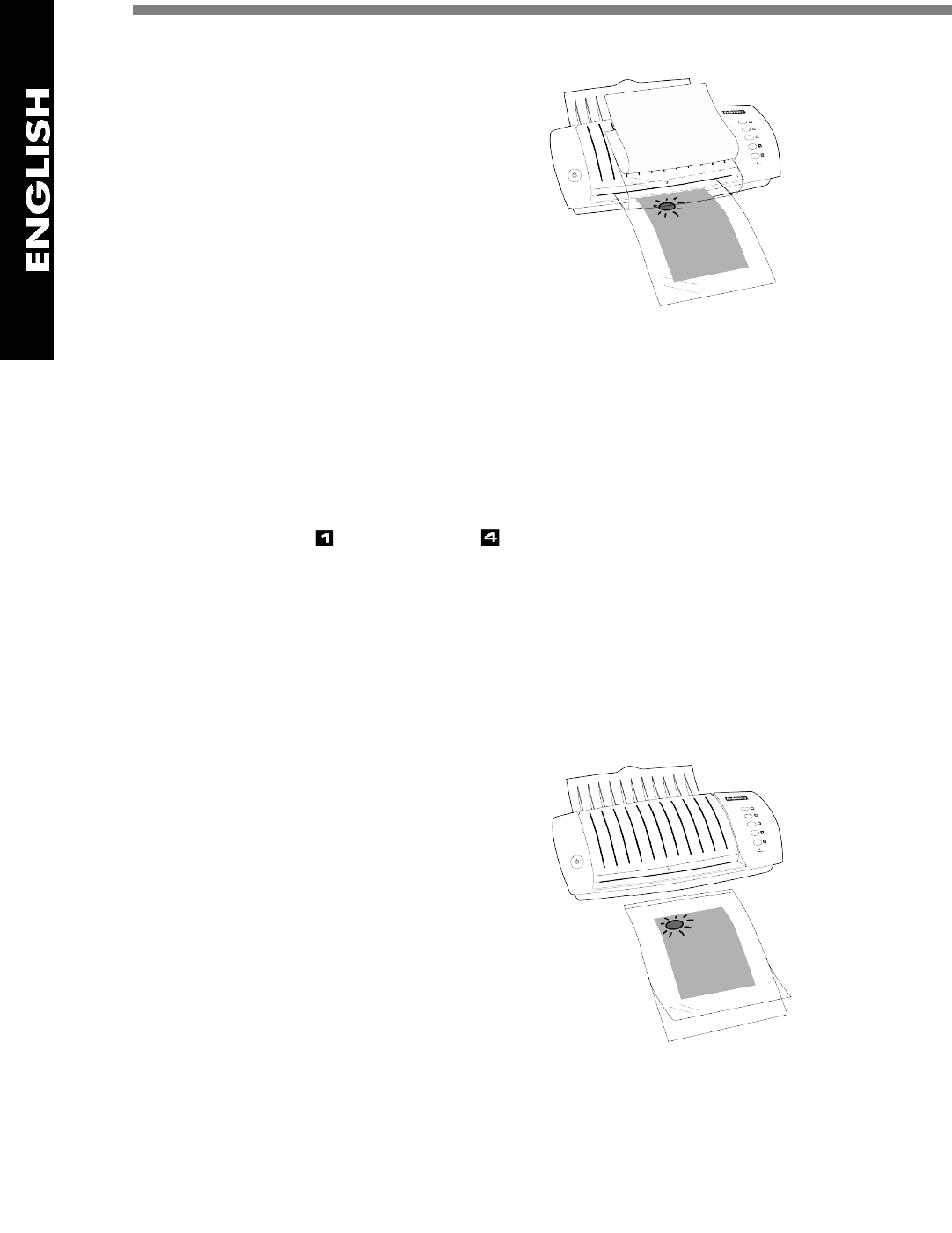
6
3 .
Insert full length of sealed edge
into the
pouch entry
D
, as shown, while bending the pro-
tective sheet backwards over the machine and
grasping its free edge. As the machine draws in
the pouch, continue holding the protective sheet,
which will be peeled away from the adhesive side
as the pouch moves through. (Although it’s easi-
er to remove the protective sheet and close the
pouch beforehand, this creates air bubbles and
other irregularities.)
If you did not get the pouch in straight and it
might get damaged, you can fix this easily by
turning off the machine and following the instruc-
tions in Tr o u b l e s h o o t i n g.
The finished sheet will emerge from the sheet exit
F
by itself. Remove it from the open
cover only after it has completely cleared the exit.
Hot lamination
With the contents and the pouch you have selected at hand:
1 .
Select temperature.
The guide on pouch thickness for standard paper sizes and weights
also indicates recommended temperature settings. The numbers in the boxes stand for the
intensity of heat, with for the lowest and for the highest. Press the indicated temper-
ature button
C
and wait until you see the green standby light
E
go on and hear the ready
signal. (Warm-up takes 4 minutes for the lowest setting and 12 minutes for the highest.)
With pouches containing non-standard paper or other materials, where it is hard to tell
exactly how much thinner they are than the 8-sheet maximum, start with a lower setting. If
the pouch comes out cloudy, a sign of insufficient heat, you can always put it through
again or raise the temperature.
2 .
Open pouch and place contents inside,
allowing for the 3 mm, or 1/8 inch, free
margin. Unlike with cold laminating, the contents can be either face up or face down within
the pouch. Close the pouch once you have arranged the contents.
3 .
Insert full length of sealed edge
into the
pouch entry
D
, as shown, and release it as
soon as the machine begins to drawn it in. If
you did not get the pouch in straight and it
might get damaged, you can fix this easily by
turning off the machine and following the
instructions in Tr o u b l e s h o o t i n g.
The finished sheet will emerge from the sheet exit
F
by itself. Remove it from the open cover only
after it has completely cleared the exit.













