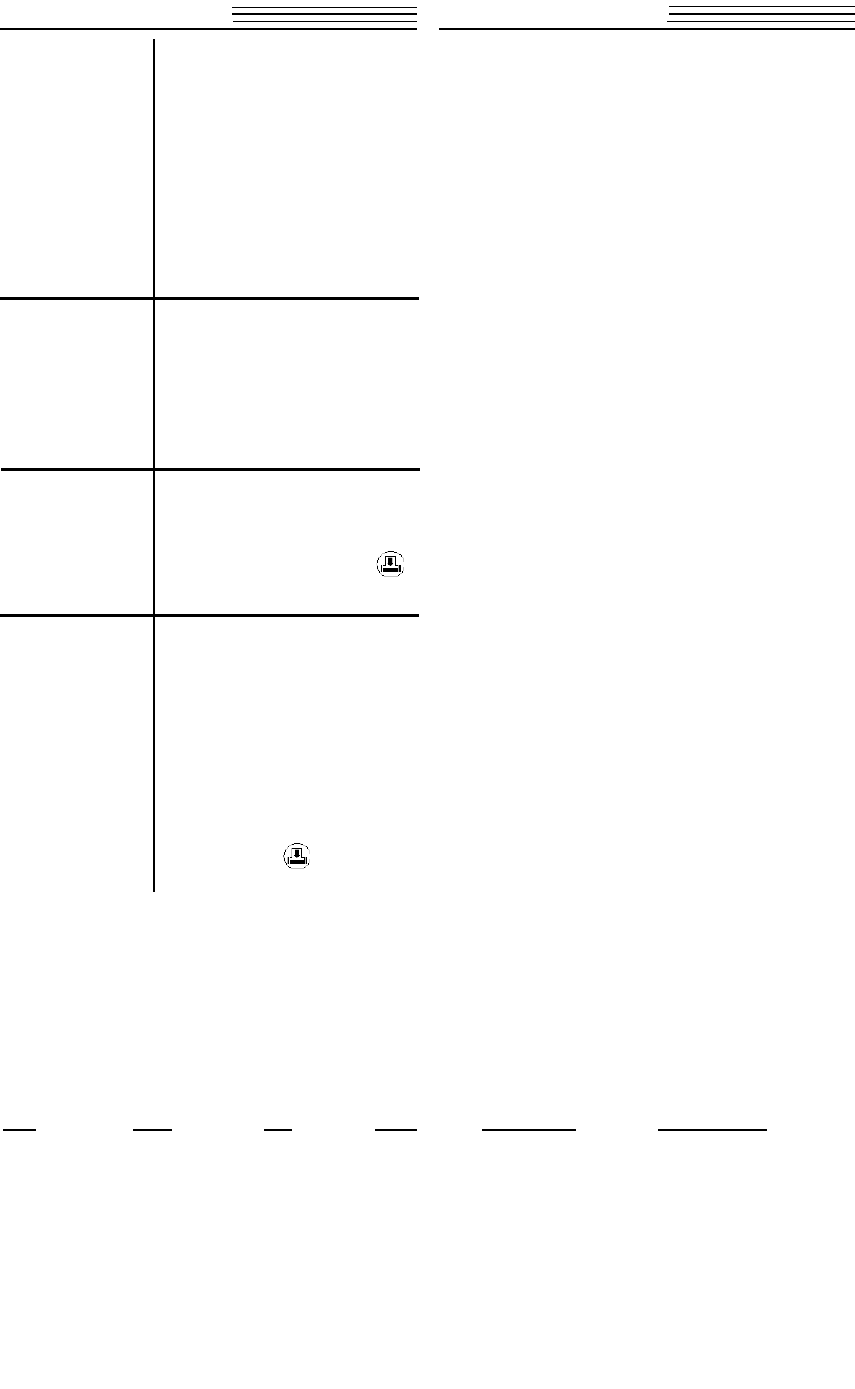
4
T R O U B L E S H O O T I N G LIMITED WA R R A N T Y
Fellowes Manufacturing Company (the “Company”) warrants the cut-
ting cylinders of the machine to be free from defects in material and
workmanship for 3 years from the date of purchase by the original
c o n s u m e r. Fellowes warrants all other parts of the machine to be free
of defects in material and workmanship for 1 year from the date of
purchase by the original consumer. If any part is found to be defective
during the warrant period, your sole and exclusive remedy will be
repair or replacement, at Fellowes’ option and expense, of the defec-
tive part.
This warranty does not apply in cases of abuse, mishandling or unau-
thorized repair. ANY IMPLIED WA R R A N T Y, INCLUDING THAT OF
M E R C H A N T ABILITY OR FITNESS FOR A PARTICULAR PURPOSE, IS
HEREBY LIMITED IN DURATION TO THE APPROPRIATE WA R R A N T Y
PERIOD SET FORTH ABOVE. In no event shall Fellowes be liable for
any consequential or incidental damages attributable to this product.
This warranty gives you specific legal rights. You may have other
legal rights that vary from state to state.
For more detail or to obtain service under this warranty, please con-
tact Fellowes Customer Service at 1-800-955-0959, Monday through
Fr i d a y, 8 AM - 5 PM (Central Standard Time).
For specific instructions on obtaining service under this warranty on
machines purchased outside the USA, contact the appropriate location
listed in the
Contact for Service
section of this instruction manual.
Warrantor: Fellowes, Inc.
a . Shredder is not plugged in.
b . Power switch is in the
O F F
( O )
position. Move switch to
A U T O
( I )
p o s i t i o n .
c . Shredder is jammed. See “Clearing
a Jam” section.
d . Shredder has exceeded the maxi-
mum run time and requires a “cool-
d o w n” time. See “Product Usage
Guide” (page 1).
a . Shredder has exceeded the
maximum run time and requires a
“ c o o l -d o w n ” time. See “Pr o d u c t
Usage Guide” (page 1).
b . Shredder is jammed. See “Clearing
a Jam” in the OPERATION section.
A small piece of paper may be blocking
the auto-start sensor of this shredder.
Move the power switch to
A U T O
(I) and
depress the manual forward button
for 5 seconds to clear paper blocka g e .
a . Look through viewer to see if baske t
is full. If full, lift shredder head and
empty basket contents. Re p l a c e
shredder head into position on
b a s k e t .
b . A small piece of paper may be
blocking the auto-start sensor of
s h r e d d e r. Move power switch to
A U T O
(I) and depress the manual
forward button for 5 seconds
to clear paper blocka g e .
Shredder will not
o p e r a t e .
Shredder suddenly
stops while
s h r e d d i n g .
Shredder operates
only in REVERSE.
Shredder runs
continuously when
in AUTO.
Fellowes conducts extensive testing to ensure that these shredders are capable of meeting all of the specifications listed in the
Usage Guide. However, the actual sheet capacity is dependent on a number of factors including the type and weight of paper,
the humidity, the voltage level of the power source, the temperature of the motor, and the care with which the operator feeds the
paper. Safety agency testing is conducted to ensure that the shredder will operate to specifications even if the available voltage is
10% below or 6% above the rated voltage.
Model Voltage Hertz Cut Size Number of Sheets Paper Size & Weight
P500-2 220-240VAC 50HZ 6.3mm 7 8.5x11 20 Lb.
P500-2 120V 60Hz 6.3mm 7 8.5x11 20 Lb.
P700-2 220-240VAC 50HZ 6.3mm 10 8.5x11 20 Lb.
P700-2 120V 60Hz 6.3mm 10 8.5x11 20 Lb.








