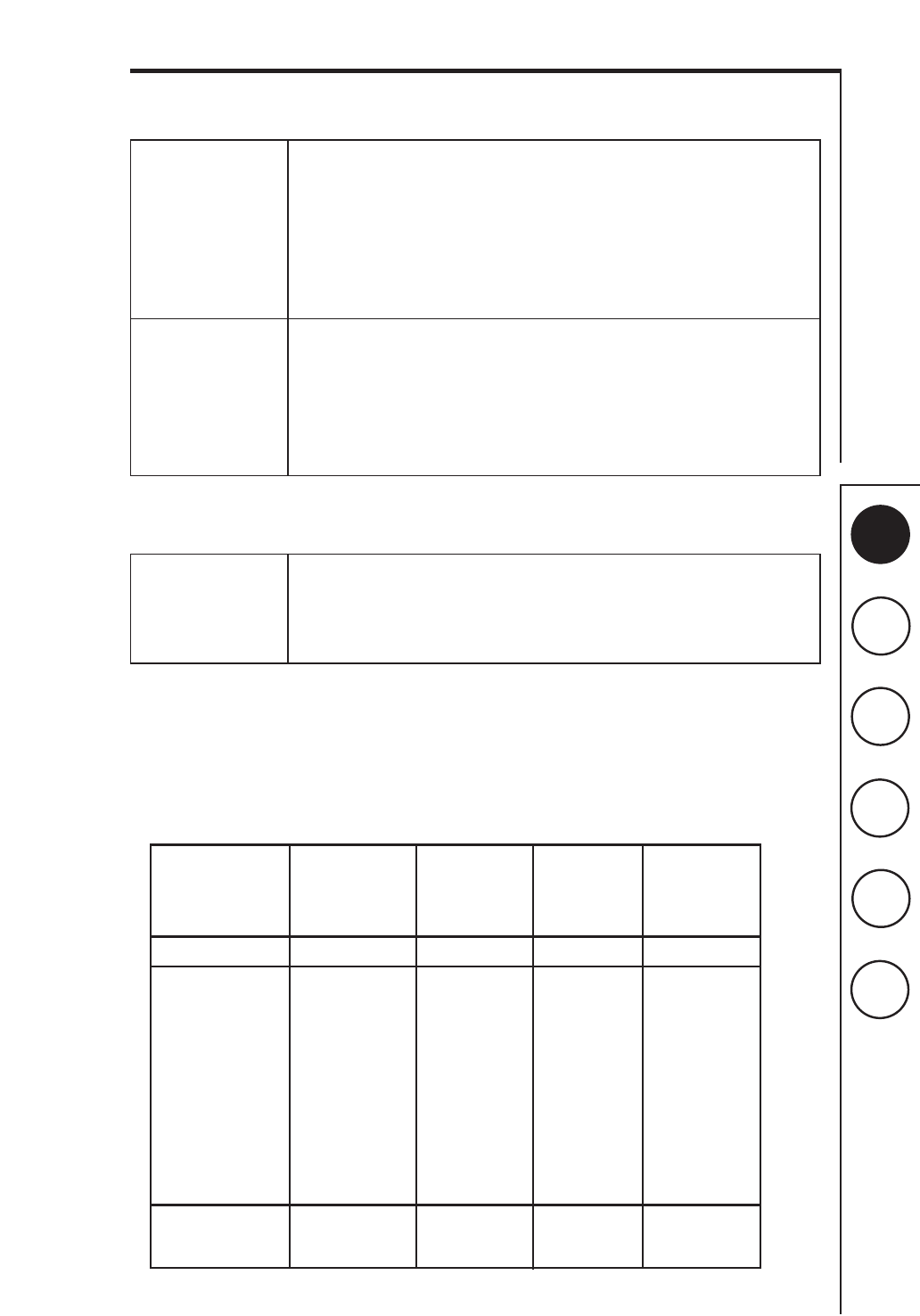
A
B
C
D
E
F
3
Operation
Cleaning
Sheet Capacity and Usage
• Do not exceed recommended sheet capacity for your model.
• Folding paper to fit the entry increases the thickness and recommended capacity may be exceeded.
• Clips and staples increase the thickness and may decrease sheet capacity.
PS25
PS25 Plus
PS30
PS30 Plus
PS35/PS40
• Follow instructions for sheet capacity. (See Table A)
• Position paper over entry.
• Depress power switch to the ON (I) position to start cutting system.
• Return the power switch to the OFF (O) position to stop cutting system.
PS50
PS50 Plus
PS55*
PS55CC*
DM-3*/PS45*
• Follow instructions for sheet capacity. (See Table A)
• Depress the power switch to the ON (I) position to activate the standby mode.
*Green Ready light will come on if model has indicator lights.
• Shredder automatically starts when paper is placed in the entry and stops when
finished shredding.
All Models
• Unplug the unit from the wall before cleaning.
• Housing can be cleaned with a cloth, dampened with a mild soap and water solution.
US 20# Paper 64 GSM 80 GSM 80 GSM
Model: Sheets per Pass Sheets per Pass Sheets per Pass Sheets per Pass
120V/50Hz 100V/50Hz 230V/50Hz 240V/50Hz
PS55CC 3 N/A N/A N/A
PS25 5 7 5 5
PS25 Plus 5 7 5 5
PS 30 5 7 5 5
PS30 Plus 5 7 5 5
PS35 & PS40 5 7 5 5
PS50 5 7 5 5
PS50 Plus 5 7 5 5
PS55 (non-100/120V) N/A N/A 5 5
PS55
(100/120V) 77N/A N/A
DM-3/PS45 7 7 N/A N/A
TABLE A
Different paper weights and electrical currents will affect capacity.










