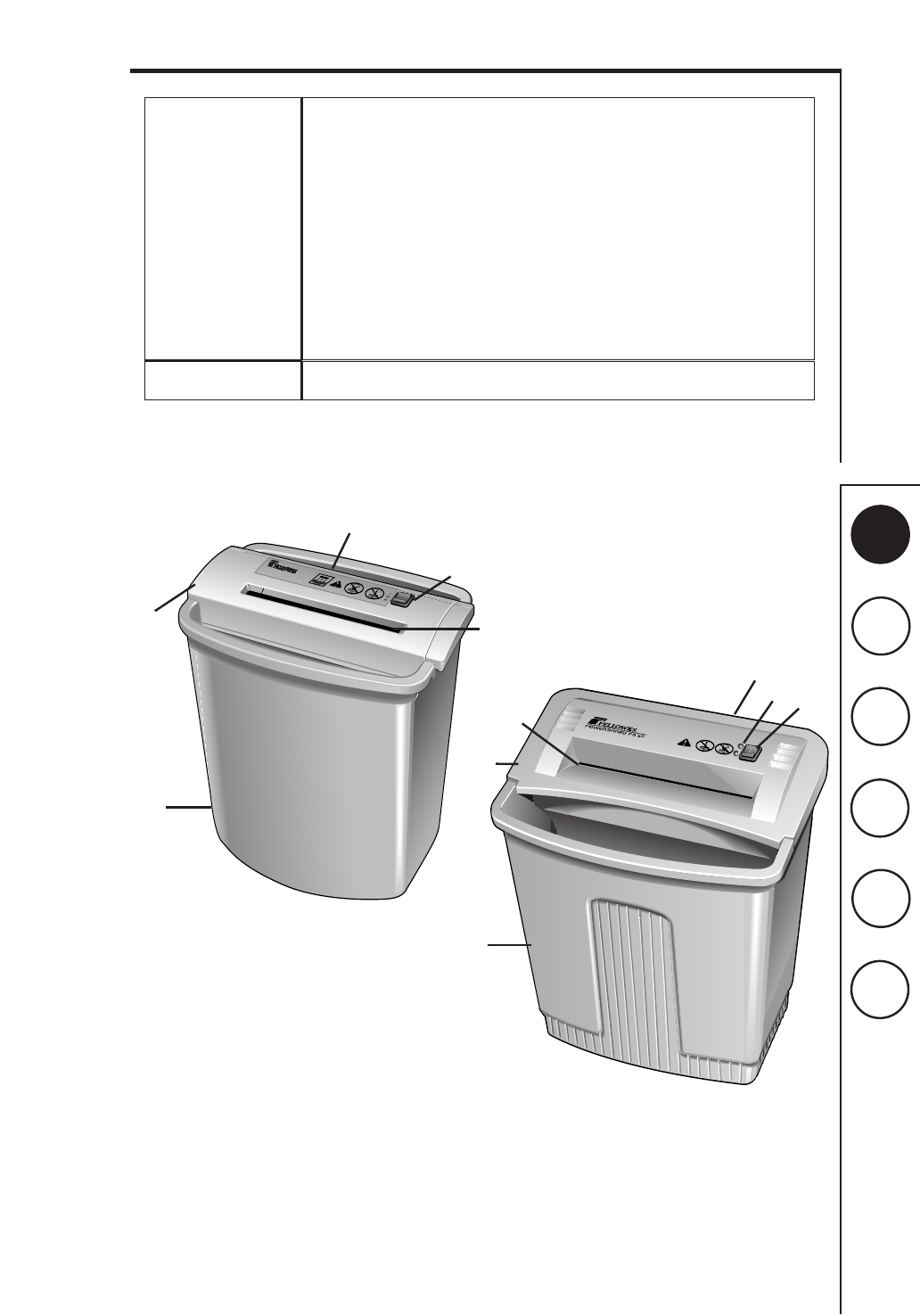
A
B
C
D
E
F
5
Parts Identification
Wastebaskets not included with some models.
DM-3
PS45
PS55
PS55CC
Red light = capacity exceeded.
1. Empty the basket if it is full.
2. Reverse out the paper being fed into the shredder.
3. Divide the paper being shred into smaller packets that are within the stated
capacity of the shredder.
4. If the jam persists, slowly move the shredder’s power switch back and forth
between FORWARD (I) and REVERSE ( R ), always stopping for a moment in the
OFF position (O). Rapid switching can create force that will damage your
shredder.
PS55CC only
5. See “Maintenance of PS55CC Cross Cut Shredder.”
¤
POWERSHRED PS 10
1. Power Jack or Power Cord
2. Power Switch
3. Housing
4. Paper Entry
5. Wastebasket
6. Indicator Lights (on select models)
1
2
4
3
5
6
4
1
2
3
5
PS25, PS30, PS50
PS35, PS40, PS45,
PS55, PS55CC, DM-3
Overload Protection
This shredder is protected by a built-in thermal overload
device that serves to protect the motor from overuse.
When continuous shredding is conducted for an extended
period of time, the shredder will automatically turn itself
off to cool down. When shredding is automatically
stopped, allow the unit to stand for about 30 minutes
before using it again.
Important Note
This paper shredder is not intended to shred high volumes
of paper. Please refer to the specifications for the
recommended daily usage and sheet capacity of this
shredder. Please note that if the paper is wider than the
entry, and you fold it to fit, the paper thickness increases
and the recommended capacity may be exceeded.










