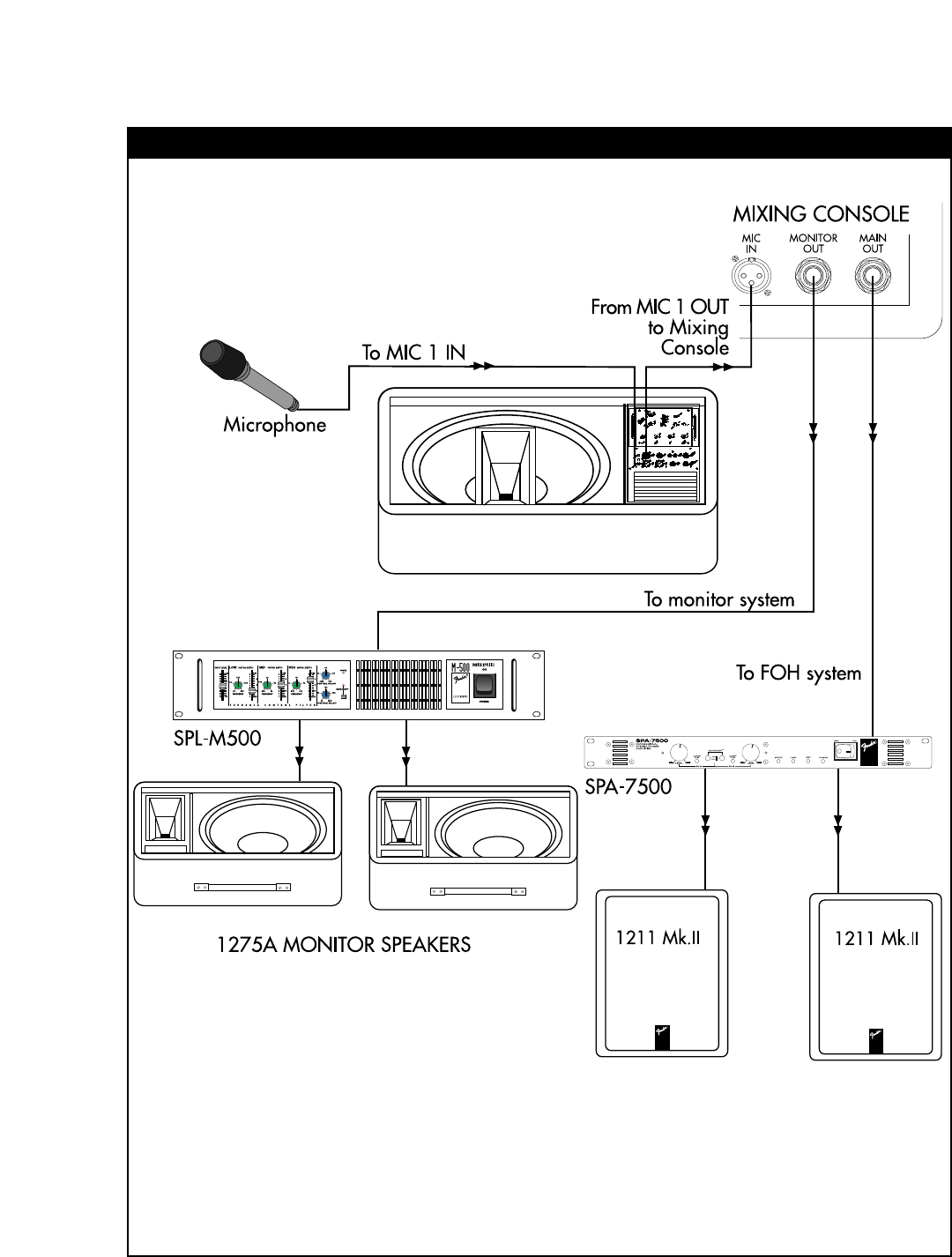
8
SIMPLE MONITOR SET UP
1. Connect your microphone to the Mic 1 IN.
2. Next, connect a cord from the Mic 1 out jack to your
main mixing console. This is a mic level signal.
3. Your PowerStage 100 monitor is a dry signal. Any
reverb or other signal processing heard through the
main P.A. will NOT be heard in the PowerStage 100.
4. Remember, turning up the Mic 1 Volume will NOT
affect the output of the main P.A. system.














