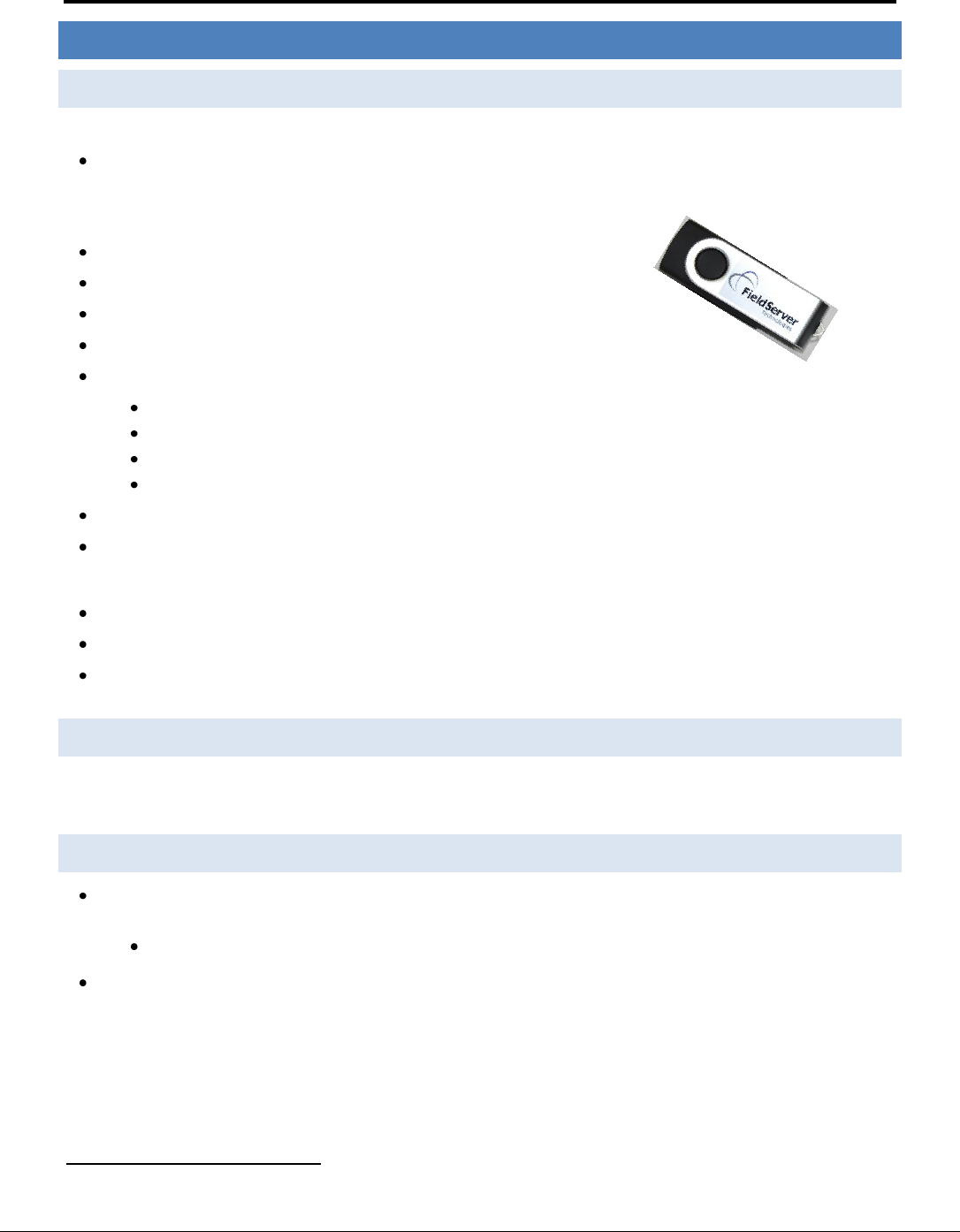
FS-B-OPC-01 Series FieldServer Start-up Guide Page 3 of 10
FieldServer Technologies 1991 Tarob Court Milpitas, California 95035 USA Web:www.fieldserver.com
Tel: (408) 262-2299 Fax: (408) 262-2269 Toll Free: 888-509-1970 email: support@fieldserver.com
1 PRE-INSTALLATION CHECK LIST
1.1 Supplied equipment
FS-B-OPC-01 Series FieldServer
loaded with Modbus RTU driver, SMT Ethernet driver, FST OPC Server Configurator and any other drivers
ordered.
1
USB Flash Drive loaded with:
FS-B-OPC-01 Series Start-up Guide
FieldServer Configuration Manual
FieldServer Utilities Manual
Driver Manual(s) specific to all Drivers ordered with the FieldServer.
Support Utilities (for the following platforms only:
Windows XP
Windows 2000
Windows NT
Windows 98
Any additional folders related to special files configured for a specific FieldServer.
Additional components as required -. See Driver Manual Supplement for details
Accessories:
6 ft Serial RS-232 connection pigtail (Part Number FS-8917-10)
7-ft Cat5 cable with RJ45 connectors at both ends (Part Number FS-8915-10)
Power Supply
1.2 Mounting
The FS-B-OPC-01 Series FieldServer is supplied with an accessory bag which allows selection of adhesive feet (for
standing on a shelf).
1.3 Wiring
Select an external power supply certified for safety, for the correct destination country and an output rating,
which is considered a NEC Class 2 circuit or is a SELV Limited power source with the following ratings:
12-14 VDC, 5.0-4.28A;
The operating environment for the product is 0 to 60°C (32 to 140°F).
1
Note that a default configuration file has already been loaded onto the FieldServer. Check the Driver Manual and the FieldServer
Configuration Manual for further information on this file.












