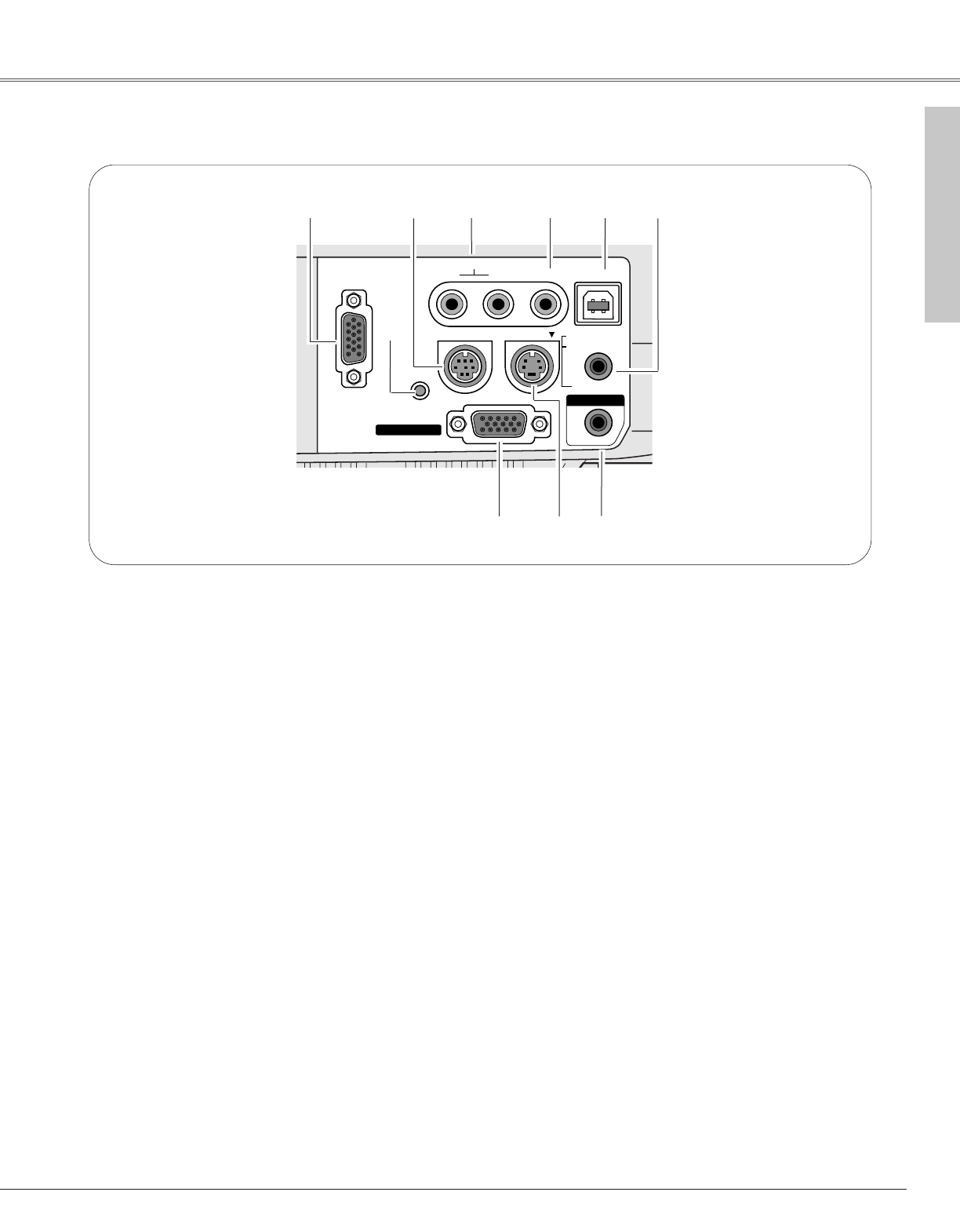
9
Part Names and Functions
A built-in micro processor which controls this unit may occasionally
malfunction and need to be reset. This can be done by pressing the RESET
button with a pen, which will shut down and restart the unit. Do not use the
RESET function excessively.
q COMPUTER IN 1/ COMPONENT IN
Connect output signal from a computer (Analog RGB) or
video equipment (Component or RGB Scart) to this
terminal. Optional cables are required when using this
terminal as component input or RGB Scart 21-Pin Video
input. (p15, 17)
Rear Terminal
MONITOR OUT
S-VIDEO
COMPUTER IN 2 /
COMPUTER /
COMPONENT
AUDIO IN
AUDIO IN
R VIDEOL
USB
SERVICE PORT
RESET
(MONO)
AUDIO OUT
(VARIABLE)
COMPUTER IN 1
/ COMPONENT IN
q
w e r t y
o i u
i S-VIDEO
Connect the S-VIDEO output from video equipment to
this jack. (p16)
e AUDIO IN
Connect the audio output from video equipment
connected to r or i to this jack. (When the audio
output is monaural, connect it to L (MONO) jack.) (p16)
y AUDIO IN COMPUTER/ COMPONENT
Connect the audio output (stereo) from a computer or
video equipment connected to q or u to this jack.
(p15, 17)
r
VIDEO
Connect the composite video output from video
equipment to VIDEO jack. (p16)
o COMPUTER IN 2/ MONITOR OUT
This terminal is switcheable and can be used for input
from a computer or output to the other monitor. Set the
terminal up as either Computer input or Monitor output
properly. (Used for Monitor out, this terminal outputs
only incoming signal from COMPUTER IN 1/
COMPONENT IN terminal.) (p15, 41)
u AUDIO OUT(VARIABLE)
Connect an external audio amplifier to this jack. (p15,
16, 17)
This terminal outputs sound from AUDIO IN terminal (e
or y).
t USB (Series B)
Connect the USB port of your computer to this port
when you wish to use the PAGE
ed buttons on the
remote control to scroll back and forth pages on the
screen of the connected computer.
(p15)
w SERVICE PORT
This jack is used to service this projector.
✽
Part Names and Functions
✽


















