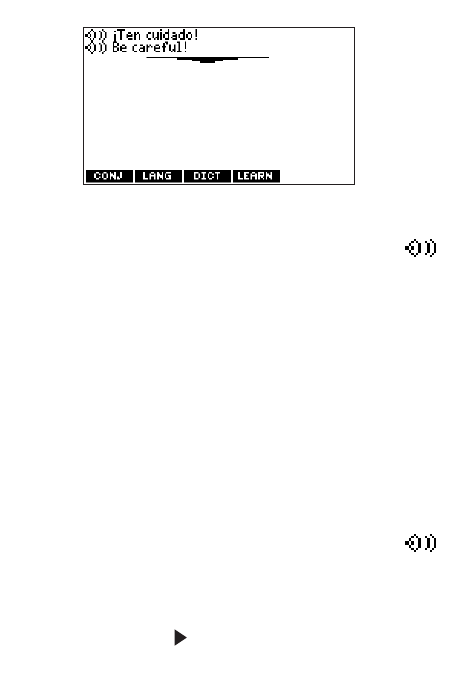
52
To hear a phrase pronounced, press
ENTER to start a highlight, use the arrow
keys to highlight the speaker symbol ( )
in front of the phrase you want to hear, and
then press ENTER to hear it.
Searching for a Specific Phrase
1. Press CLEAR and then press LANG to
change the entry language from Spanish to
English, if needed.
2. Type a keyword for which you’d like to find
a phrase (e.g., ticket).
3. Hold FN and press ?.
To hear a phrase pronounced, press
ENTER to start a highlight, use the arrow
keys to highlight the speaker symbol ( )
in front of the phrase you want to hear, and
then press ENTER to hear it.
4. If more than one phrase is found, hold FN
and press to scroll.


















