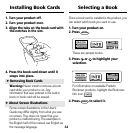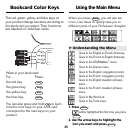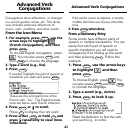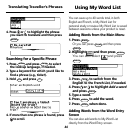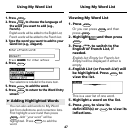40
Another way to look up words is by
highlighting them in dictionary entries or
word lists. You can then find
their
definitions, phrases, or add them to
My
Word List
.
1. At any text, press
entrer
to start
the highlight.
To turn the highlight off, press
arr
.
2. Use the arrow keys to move the
highlight to the word you want.
To … Press …
define the word
entrer
find a phrase
fn
+
?*
add word to
My Word List
leçon
3. Press
effac
when done.
Highlighting Words
Using LEARNables
™
Using LEARNables, you can read cultural notes,
test your spelling, improve your vocabulary, browse
the Franklin
®
TOEFL
®
Test Word List, and get
grammar guidance (see “Using the Grammar
Guide” on page 42).
Cultural Notes
1. Press
menu
, highlight and press
entrer
.
Or you can press
leçon
.
2. Use
to highlight Cultural Notes
and press
entrer
.
You can choose to read either French
cultural notes which refer to France, or
English cultural notes which refer to the
United Kingdom and the United States.
Spelling Bee
1. Press
menu
, highlight and press
entrer
.
Or you can press
leçon
.
2. Use
to highlight Spelling Bee and
press
entrer
.
You can choose
My Spelling Bee (English)
which uses English words from My Word
TOEFL and the Test of English as a Foreign Language are registered trademarks of Educational Testing Service (ETS).
This product is not endorsed or approved by ETS.