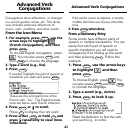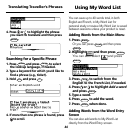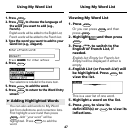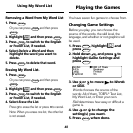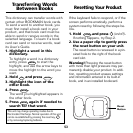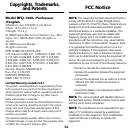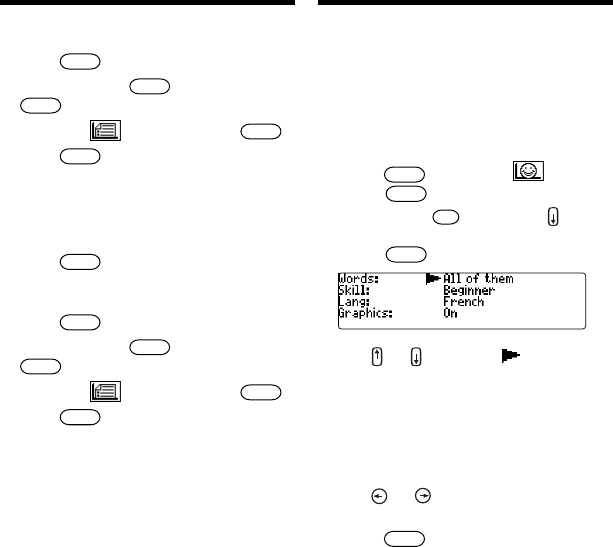
48
Removing a Word from My Word List
1. Press
menu
.
Or you can press
leçon
and then press
entrer
.
2. Highlight
and then press
entrer
.
3. Press
lang
to switch to the English
or French List, if needed.
4. Select Delete a Word and then
highlight the word you want to
delete.
5. Press
entrer
to delete that word.
Erasing My Word List.
1. Press
menu
.
Or you can press
leçon
and then press
entrer
.
2. Highlight
and then press
entrer
.
3. Press
lang
to switch to the English
or French List, if needed.
4. Select Erase the List.
Press
y
to erase the list or press
n
to cancel.
Note: When you erase one list, the other list
is not erased.
Using My Word List
You have seven fun games to choose from.
Changing Game Settings
Before you play, you can choose the
source of the words, the skill level, the
language, and whether or not graphics will
be used.
1. Press
menu
, highlight and
press
entrer
.
2. Hold down
maj
and press to
highlight Game Settings and
press
entrer
.
3. Use or to move to Words
or Skill.
Words
chooses the source of the
words: All of them, TOEFL
®
Test List,
My Word List, or Enter your own.
Skill
determines how easy or difficult a
game is.
4. Use
or to change the
setting(s) you want.
5. Press
entrer
when done.
Playing the Games