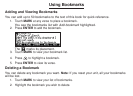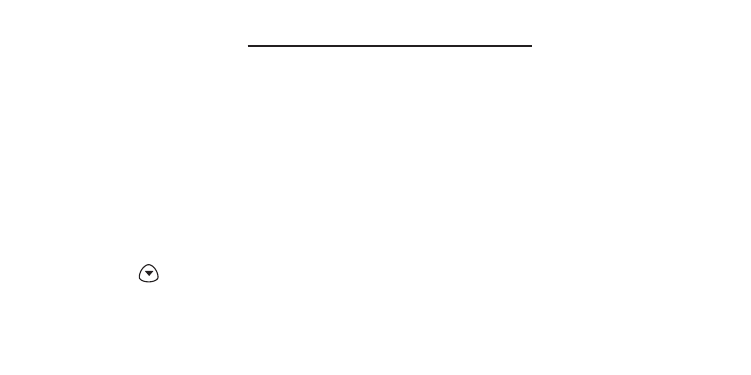
Finding Letters in Words
If you are uncertain about how to spell a word or if you wish to find prefixes, suffixes, and
other parts of words, type an asterisk (✽) in a word. Each asterisk stands for a series of
letters. Note: If you type an asterisk at the beginning of a word, it may take a little while
to find the matching words.
1. Touch FIND.
2. Type a word with ✽s.
To type an asterisk, hold down CAP and press ?.
3. Press ENTER.
If there is more than one match, a list appears.
4. Press to move the highlight to the word you want and press ENTER to search for
it.
5. Press CLEAR when done.