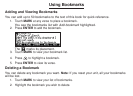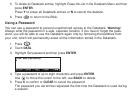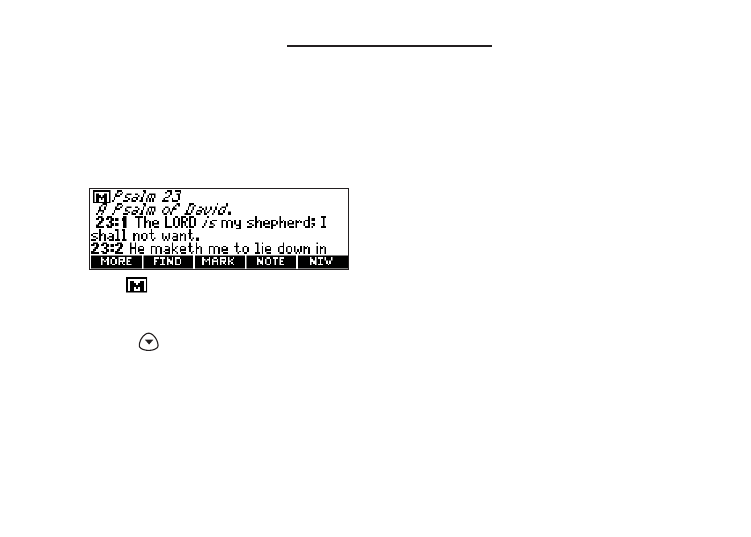
Using Bookmarks
Adding and Viewing Bookmarks
You can add up to 50 bookmarks to the text of this book for quick reference.
1. Touch MARK at any verse to place a bookmark.
You see the bookmarks list with Add bookmark highlighted.
2. Press ENTER to add the bookmark.
The marks its placement.
3. Touch MARK to view your bookmark list.
4. Press to highlight a bookmark.
5. Press ENTER to view its verse.
Deleting a Bookmark
You can delete any bookmark you want. Note: If you reset your unit, all your bookmarks
will be lost.
1. Touch MARK to view your list of bookmarks.
2. Highlight the bookmark you wish to delete.