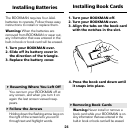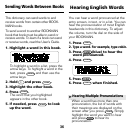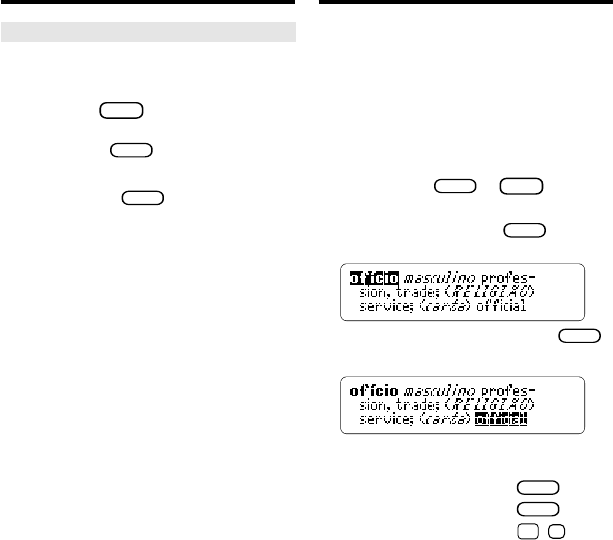
Looking Up Words
29
➤
Using the Dictionary List
Rather than entering words at the
entry screen, you can also search the
dictionary list for words to look up.
First press
MENU
. Then start typing a
word at the dictionary list. To erase a
letter, press
TRÁS
.
When the word you want is high-
lighted, press
ENTRAR
to view its
dictionary entry. You can also use the
Direction keys to help you highlight
words on the dictionary list.
Highlighting a Word
to Look Up
Another way to search for words is by
highlighting them in dictionary entries or
word lists. Then you can look up their
definitions, and inflections, or add them to
your personal word list. Note: If you look up
a word in a language other than the current
entry language, the entry language is
temporarily changed to the other language.
When you press
APAG
or
MENU
, the
selected entry language is restored.
1. At any text, press
ENTRAR
to
start the highlight.
To turn the highlight off, press
TRÁS
.
2.
Use the arrow keys to highlight a word.
3. Do one of the following.
To... Press...
Define the word
ENTRAR
View inflections (English)
CONJ
(RED)
Add the words to your
personal word list
L
✩
+