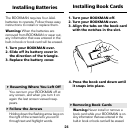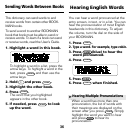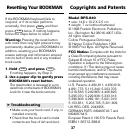Finding a Letter in a Word
31
Finding a Series of Letters
If you are unsure how to spell a word,
type a question mark (?) in place of each
unknown letter. You can use more than
one question mark in a word.
1. Press
APAG
.
2. Type a word with ?’s. For
example type tr??e.
3. Press
ENTRAR
.
4. Highlight a matching word.
5. Press
ENTRAR
to see the
dictionary entry for that word.
Or press
CONJ
(RED) to view the
inflections of that word.
6. Press
APAG
when finished.
Use the asterisk (✽) to find prefixes,
suffixes, and other parts of words. Each
asterisk stands for a series of letters.
1. Type a word with an ✽.
To type an asterisk, hold
MAIÚS
and
press
? ✽
.
2. Use the arrow keys to scroll
through matches.
3. Highlight a match, and then
press
ENTRAR
.
4. Press
ENTRAR
again to see the
dictionary entry for that word.
Or press
CONJ
(RED) to view the
inflections of that word.
5. Press
APAG
when finished.