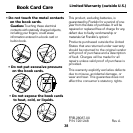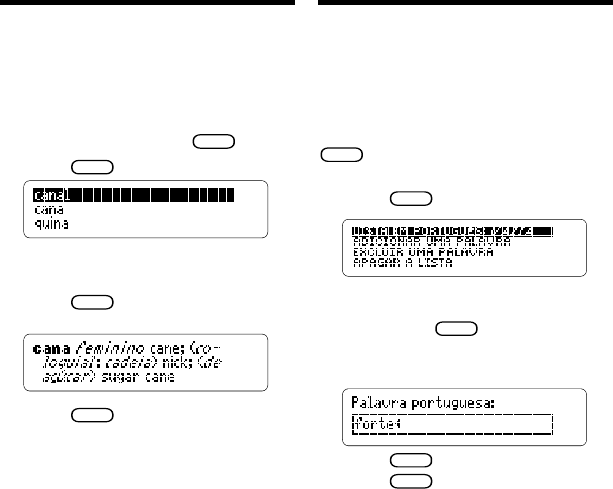
31
Correcting Misspellings
If you misspell a word in either language,
this dictionary displays a list of spelling
corrections from which you can choose.
1. Type a misspelled word. For
example, canna.
To erase a letter, press
TR
Á
S
.
2. Press
ENTRAR
.
3. Use the arrow keys to highlight
a correction on the list.
4. Press
ENTRAR
to look up the
word.
5. Press
APAG
when finished.
Using the Personal Word Lists
Adding a Word to the List (1)
Y
ou can save up to ten words in both English or
Portuguese in personal word lists. Then, use
these two lists for review or study.
Because your dictionary already has both a
Portuguese and English word list, you can press
L
Í
NG
to switch between the lists while
referencing their entries.
1. Press
LISTA
.
2. Use the arrow keys to highlight
Adicionar uma palavra, and
then press
ENTRAR
.
3. Type a word in the current entry
language.
4. Press
ENTRAR
to add the word.
5. Press
APAG
when finished.
Note: You can also add words from
dictionary entries and correction lists by
highlighting the words you want to add.
To learn how, read ”Highlighting a Word.”