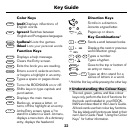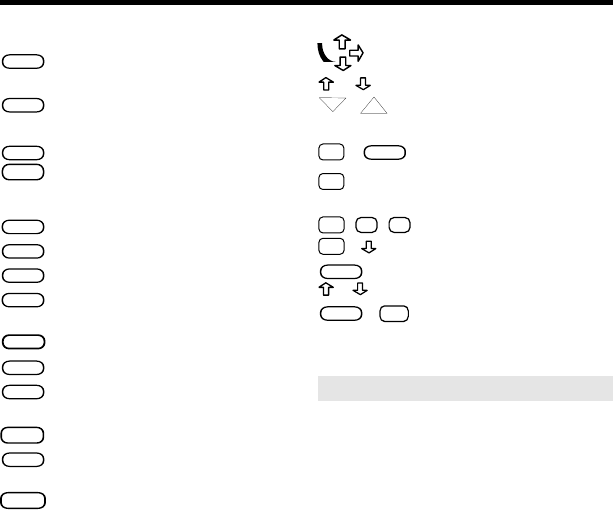
22
Key Guide
Color Keys
CONJ
(red)
Displays inflections of
English words.
L
Í
NG
(green) Switches between
English and Portuguese languages.
JOGO
(yellow) Lists the games.
(blue)
Lists your personal words.
Function Keys
AJUDA
Displays a help message.
APAG
Clears the Entry screen.
CART
Exits the book you are reading.
ENTRAR
Enters a word, selects an item,
or begins a highlight in an entry.
Types a space or pages down.
LI/DE
Turns the BOOKMAN on or off.
MAI
Ú
S
Shifts keys to type capitals and
punctuation.
MENU
Displays the main menus.
TR
Á
S
Backs up, erases a letter, or
turns off the highlight at an entry.
? ✽
At the Entry screen, types a ? to
stand for a letter in a word. At menu,
displays a menu item. At a dictionary
entry, displays the headword.
BAIX
E
PREV
➤
Understanding the Colour Keys
The red, green, yellow, and blue colour
keys only perform the list of functions for
the book card installed in your BOOK-
MAN and described in this User’s Guide.
All book cards use their colour key functions.
The key labels and functions are listed in their
own User’s Guide. Read “Using the Colour
Keys” for further information.
*
Hold the first key while pressing the other key.
LISTA
ESPAÇO
SEG
Direction Keys
Scrolls in a direction.
or Accents a typed letter.
or
CIMA
Pages up or down.
Key Combinations*
✩
+
CART
Sends a word between books.
✩
+ Displays the next or previous
or word inflection group.
✩
+
Q
-
P
Types a number.
✩
+
Types a hyphen.
MAI
Ú
S
+ Goes to the top or bottom of
or an entry or menu.
MAI
Ú
S
+
? ✽
Types an ✽ to stand for a
series of letters in a word.