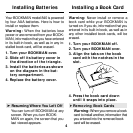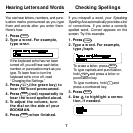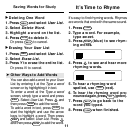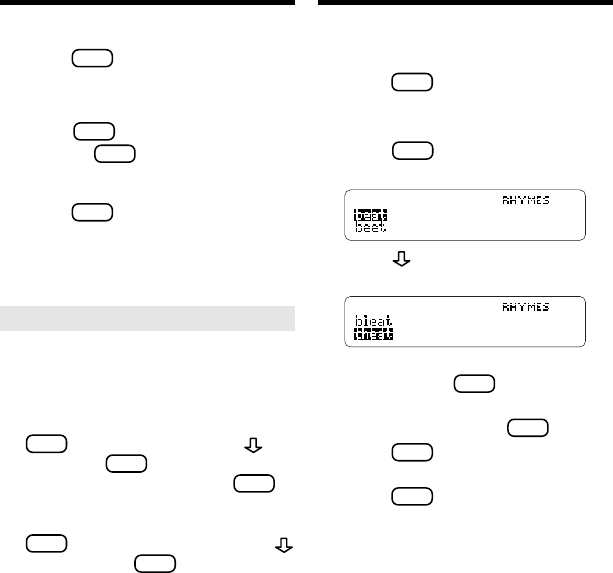
11
It’s Time to Rhyme
Saving Words for Study
Deleting One Word
1. Press
MENU
and select User List.
2. Select Delete Word.
3. Highlight a word on the list.
4. Press
ENTER
to delete it.
Or press
BACK
to cancel.
Erasing Your User List
1. Press
MENU
and select User List.
2. Select Erase List.
3. Press Y to erase the entire list.
Or press
N
to cancel.
▼
It’s easy to find rhyming words. Rhymes
are words that end with the same sound.
1. Press
CLEAR
.
2. Type a word. For example,
type sweet.
3. Press
RHYME
(blue) to see rhym-
ing words.
4. Press to see and hear more
rhyming words.
5. To hear a rhyming word
spelled, use
SPELL
(red).
6. To hear the rhyming word pro-
nounced again, press
SAY
(green).
7. Press
BACK
to go back to the
word you typed.
8. Press
CLEAR
when finished.
▼
➤ Other Ways to Add Words
You can also add a word to your User
List by entering it at the
Type a word
screen or by highlighting it in text.
To enter a word at the
Type a word
screen, simply type a word and press
MENU
. Select
User List
. Press and
then press
ENTER
to add the word.
To add a word in text, press
ENTER
to
start the highlight and use the arrow
keys to highlight a word. Then press
MENU
and select
User List
. Press
and then press
ENTER
to add the word.