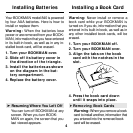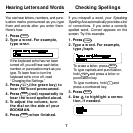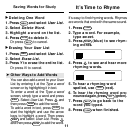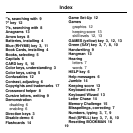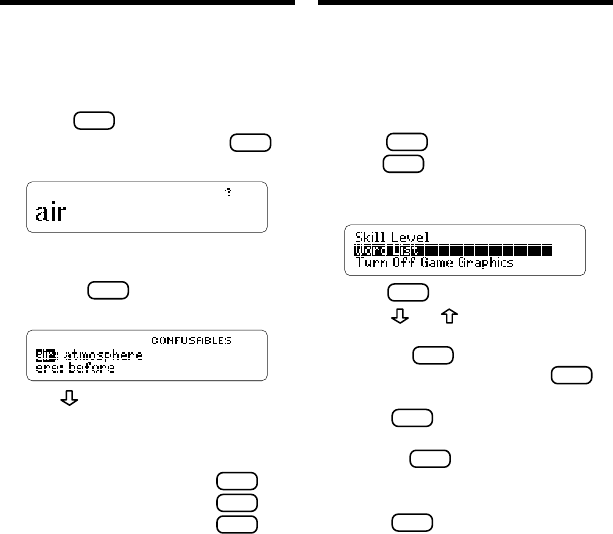
12
Changing Game Settings
Learning Confusable Words
Confusables
®
are words that sound alike
but are spelled differently. When a ques-
tion mark appears at the top right corner of
the screen, that word has Confusables.
1. Press
CLEAR
.
2. Type a word and press
ENTER
.
For example, enter air.
The question mark shows that
air
has Confusables.
3. Press
?
✽
to see a list of
Confusables and their meanings.
4. Use to move the highlight
and see more Confusables.
5. Use one of the following keys:
To... Press...
hear a word pronounced
SAY
hear a word spelled
SPELL
see rhyming words
RHYME
Speaking Spelling Ace
has 11 fun and edu-
cational word games you can play. You can
select the skill level and choose a word list
you will play with. You can also turn off the
game graphics. Here’s how.
1. Press
GAMES
(yellow).
2. Press
ENTER
to select Game Set-Up.
3. Highlight Skill Level, Word List,
or Turn Off Game Graphics.
4. Press
ENTER
to select it.
5. Press
or to see the differ-
ent settings.
Or press
ENTER
to turn the game
graphics off and then press
GAMES
to
go to the games list.
6. Press
ENTER
to select the new
setting.
Or press
BACK
to return to the Game
Set-Up menu without changing the
setting.
7. Press
GAMES
to go back to the
Games list.