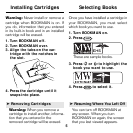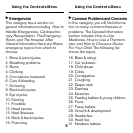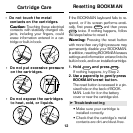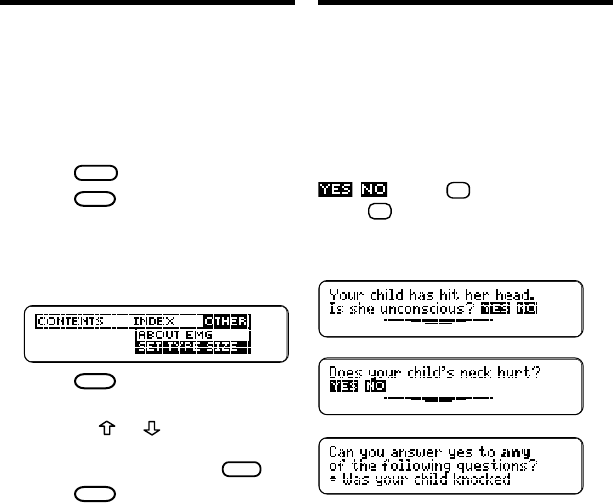
7
Answering Questions
Throughout this product you will find
decision trees asking you various
questions about your child’s emer-
gency. This will narrow down the emer-
gency so you can quickly find the
doctor's advice you need.
At the end of a question you will see
. Press
Y
to answer yes, or
press
N
to answer no. There will of-
ten be more than one question to an-
swer.
You can adjust the type size, shutoff
time, and screen contrast. The type
size changes the number of lines of
text that appear on screen. The shut-
off time is how long BOOKMAN stays
on if you forget to turn it off.
1. Press
CLEAR
.
2. Press
MENU
.
3. Press the arrow keys to
highlight the Other menu.
4. Highlight Set Type Size, Set
Shutoff, or Set Contrast.
5. Press
ENTER
.
6. Highlight a setting.
Or press or if you selected
Set Contrast
. To exit without
changing settings, press
BACK
.
7. Press
ENTER
to select it.
Changing Settings