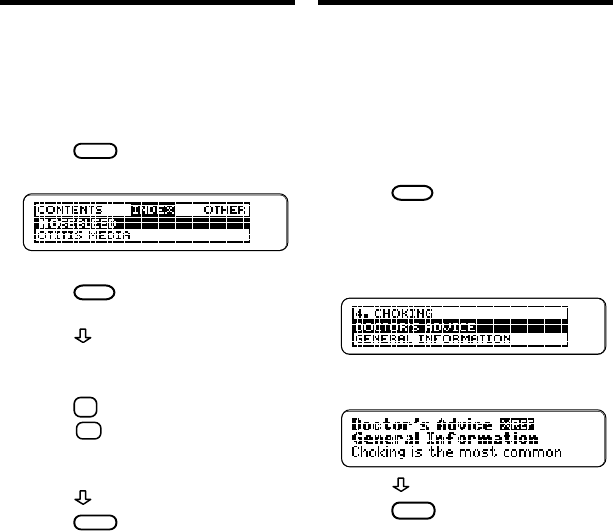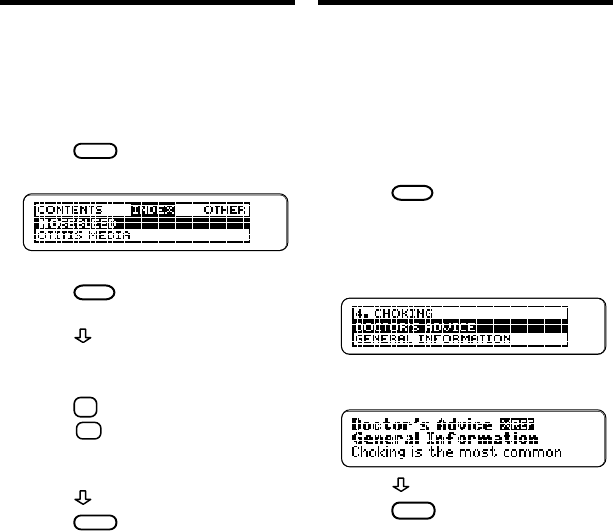
8
Finding Information Using the Contents Menu
To find information about your child’s
problem, type the symptom, illness, or
emergency at the entry screen. You
can find anything from a
Bee sting
to a
Broken bone
.
1. Press
CLEAR
.
2. Start typing nosebleed.
You go directly to the index list.
3. Press
ENTER
when nosebleed is
highlighted.
4. Press to read the advice.
There is a question at the end of
the advice.
5. Press
Y
to answer yes or
press
N
to answer no.
6. Continue answering all
questions.
7. Press
to read the advice.
8. Press
CLEAR
when done.
The Contents menu is divided into
three categories.
Emergencies
,
Com-
mon Problems and Concerns
, and
Pre-
vention
. They include general informa-
tion about many children’s health con-
cerns. Read them to learn more about
caring for your child’s health.
1. Press
MENU
.
2. Select a category from
the Contents menu
(e.g., I Emergencies).
3. Select a topic (e.g., 4. Choking).
4. Select a sub-topic, if needed
(e.g., Doctor’s advice).
5. Press to read.
6. Press
BACK
to go back to the
previous screen.