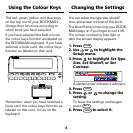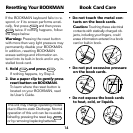10
Expanding Your Searches
When you press
MORE
(the red key)
after a word search, your search can
expand up to three times to include
matches in the text of articles, if none
were already found, synonyms, or
related words.
1. Press
CLEAR
.
2. Press
SEARCH
(yellow) and type
up to four words. For ex-
ample, type russia.
To erase a letter, press
BACK
.
3. Press
ENTER
to search.
4. Press
MORE
(red) to expand
the search.
5. Press
MORE
(red) again.
Expanding Your Searches
6. Press
MORE
(red) once more to
fully expand the search.
7. Use the arrow keys to high-
light a title and then press
ENTER
to view its article.
Note: You can also highlight a title
by typing its first few letters.
8. Hold
✩
and press
DN
repeat-
edly to view the next matches.
To view a previous match, hold
✩
and press
UP
.
9. To go back to the list of
matches, press
BACK
.
10. Press
CLEAR
to clear your search.