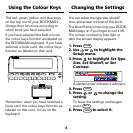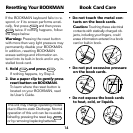12
Cross-references appear in articles as
words in all capital letters. Each cross-
reference is the title of another ency-
clopedia article.
Note: When you are using the small
type size, cross-references are indi-
cated by an XREF marker (
).
1. Press
CLEAR
.
2. On the Articles menu, highlight
Camelot and then press
ENTER
.
To learn how, read “Finding Ency-
clopedia Articles.”
3. Press
X-REF
(the green key).
Or hold
✩
and press
ENTER
to
highlight a cross-reference.
To turn off the highlight, press
BACK
.
4. Press
X-REF
(green) again or
ENTER
to go to the cross-refer-
enced article.
5. Press
BACK
to go back.
Using Cross-References Using Bookmarks
Adding a Bookmark
You can personalize your encyclopedia
by adding up to 10 bookmarks to ar-
ticles. Then you can use your book-
marks for quick reference. The
marker shows the placement of the
bookmark.
1. Find an encyclopedia article.
To learn how, read “Finding Ency-
clopedia Articles.”
2. Press
LIST
(the blue key).
3. Press
ENTER
to add a bookmark.
Finding and Viewing a Bookmark
Once you have added bookmarks, it is
easy to find or remove them.
1. Press
CLEAR
.