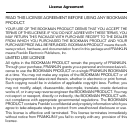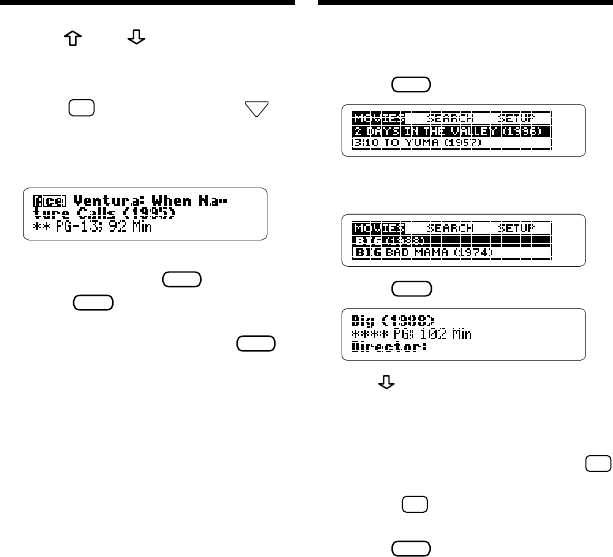
6
Using the Movies Menu
Finding Movies by Title
You can also search for movie titles on
the Movies menu.
1. Press
CLEAR
.
2. Type a movie title (e.g., Big)
until it is highlighted.
3. Press
ENTER
.
4. Use to read the movie
review.
5. To go to the next movie
review alphabetically listed
on the Movies menu, hold
✩
and press .
Or hold
✩
and press to go to
the previous review.
6. Press
CLEAR
when done.
CAP and to go to
beginning or end, or use
spacebar. (see Key Guide)
7. Hold
✩
and press or
key go to the next or previ-
ous title found by your
search.
8. To return to the list of your
matches, press
MENU
.
9. Press
BACK
repeatedly to
return to the Title Word
Search screen. Or press
CLEAR
to clear your search.
DN