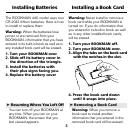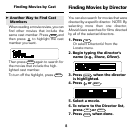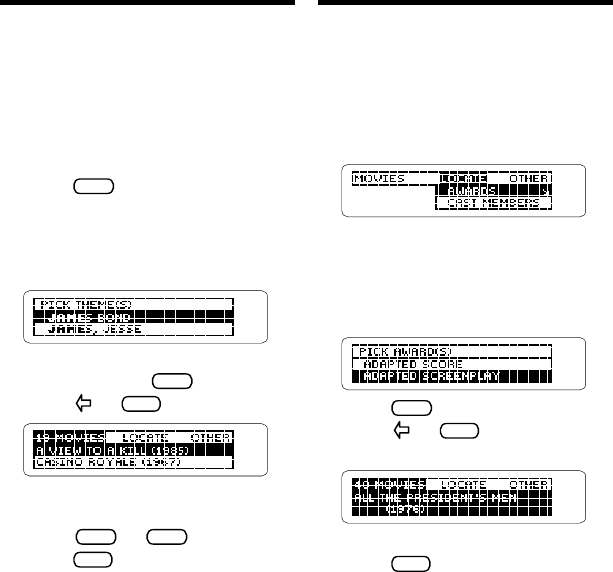
9
Finding Movies by Theme
There are over 550 searchable themes
in
MovieViews
, and most of the movies
have 10 themes or more. Themes are
the subject matter of the films (e.g.,
Drama
,
19th Century
,
Jack the Ripper
,
etc.). You can also look for films that
share one or more themes.
1. Press
THEME
.
Or select
Theme
from the Locate
menu.
2. Begin typing the desired
theme (e.g., James Bond).
3. When the theme is high-
lighted, press
ENTER
.
4. Press
or
MENU
.
5. Select a movie.
6. To return to the Theme menu,
press
THEME
or
BACK
.
7. Press
CLEAR
when done.
Using the Locate Menu
You can look for specific movies by nar-
rowing your searches by categories. In
the following example we will search for
movies that won an Academy Award for
Best Adapted Screenplay.
1. Highlight the Locate menu .
2. Select a category (e.g.,
Awards).
3. Highlight the subcategory
you wish to view (e.g.,
Adapted Screenplay).
4. Press
ENTER
.
5. Press
or
MENU
to view the
matches.
6. Select a movie.
7. Press
CLEAR
when done.