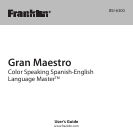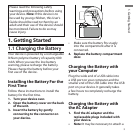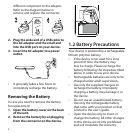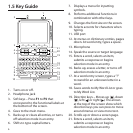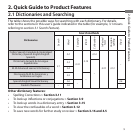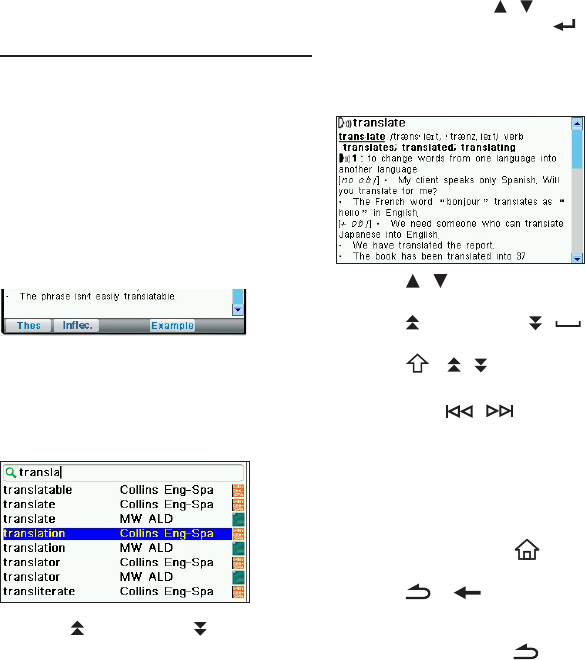
8
1.7 Browsing in the
Device
Using the Soft Keys
Soft Key functions are represented by
the labels displayed along the bottom
of the screen. To perform a Soft Key
function, press F1 to F5 at the top of
the keyboard that correspond to the
labels you want. These labels change to
reect the dierent functions available
in the various books and exercises in this
device.
The soft keys in this user’s guide are
marked by [ ]. For example, [Thes],
[Inec.], [Example].
Browsing in a List
• Press to scroll up or to scroll
down one screen at a time.
• Inascreen,press / to highlight
an option and press OK / to select
the highlighted option.
Browsing in an Entry
• Press / to scroll up or down one
line at a time.
• Press to scroll up or / to scroll
down one screen at a time.
• Press + / to jump to the top
or the bottom of an entry.
• Press FN + / to go to the
previous or next entry in the
dictionary or in a list of multiple
search results.
Reverting Back
• Atanyscreen,press to go back to
the main menu.
• Press or to cancel the current
operation and revert back to the last
working prompt, screen or menu. In
an input eld, press will clear all
inputs.