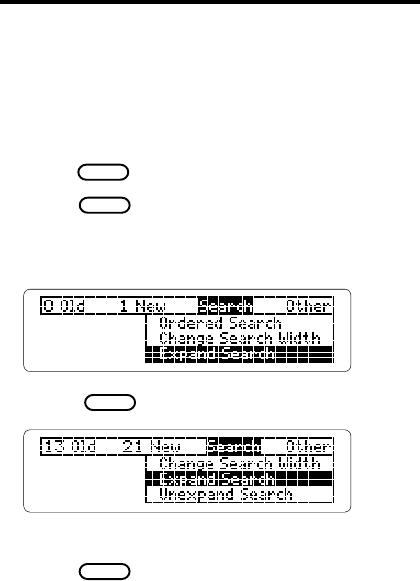
18
Expanding Searches
To find more matches, you can expand a word
search up to three times. Each expansion adds
related words to your word search. Try this example.
1. At the Request Line, type
beliefbelief
beliefbelief
belief.
2. Press to view the first match.
3. Press .
4. Press the arrow keys to highlight
ExpandExpand
ExpandExpand
Expand
SearchSearch
SearchSearch
Search under
SearchSearch
SearchSearch
Search.
5. Press .
The number of books with matches increases.
6. Press two more times to fully expand
the search.
ENTER
ENTER
ENTER
MENU
23
Picking Search Words
You can also search for a word by highlighting, or
picking, it from a Bible verse. You can pick and
search for any word except the short, common
words listed on p. 24. Try this example.
1. At the Request Line, type
romans 5 6.romans 5 6.
romans 5 6.romans 5 6.
romans 5 6.
2. Press to find the verse.
3. Press to start the highlight.
You can turn off the highlight by pressing .
4. Press the arrow keys to highlight
righteousrighteous
righteousrighteous
righteous.
5. Press to search for matches.
ENTER
ENTER
BACK
ENTER


















