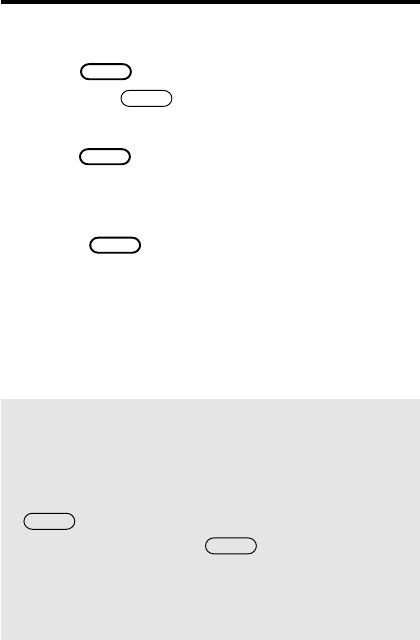
20
Expanding Search Words
When you search for more than one word, you can
expand and then unexpand each word separately to
fine-tune a word search.
1. At the Request Line, type
creation godcreation god
creation godcreation god
creation god.
2. Press .
3. Press .
4. Press the arrow keys to highlight
ExpandExpand
ExpandExpand
Expand
aa
aa
a
WordWord
WordWord
Word under
SearchSearch
SearchSearch
Search.
5 Press .
6. Press to expand
creationcreation
creationcreation
creation.
ENTER
MENU
ENTER
ENTER
21
Expanding Search Words
✓ Unexpanding Search Words
You can unexpand expanded words in a
multiple-word search by highlighting Unexpand
a Word under the Search menu. Then press
. Then highlight a search word to
unexpand. Then press .
Only an expanded search word can be
unexpanded. You can unexpand a fully
expanded search up to three times.
ENTER
ENTER
The number of matches increases.
7. Press again to fully expand the word.
If you press again, you see a message
that no more expansion is possible.
8. Press .
9. Press the arrow keys to highlight a book
under the Old or New menu.
10. Press and then select a section
with matches.
ENTER
ENTER
BACK
ENTER


















