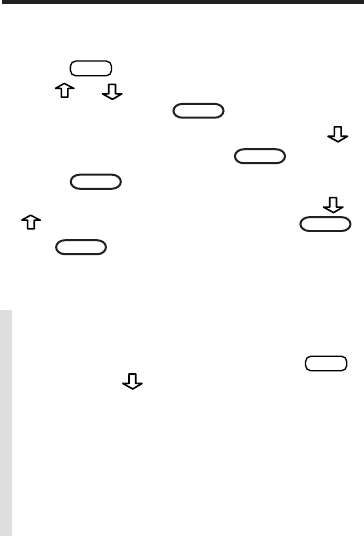
9
Storing Names & Phone Numbers
To View the Phone List
1. Press
PHONE
.
2. Use
or , if needed, to see
View phone
list
and then press
ENTER
.
3. To go to a name, type the name or use
.
To undo a typed letter, press
BACK
.
4. Press
ENTER
to see its phone number.
5. To see another name and number, use
or
, or type a name, and then press
ENTER
.
6. Use
BACK
to go back to the phone list op-
tions.
✓ Checking the Memory
To see how much memory is free in the phone
list for more names and numbers, press
PHONE
and then use to see
Space: XX% free
.
✓ Keep Copies of Important Data
Warning! Your phone list information is
safely stored in memory as long as the bat-
tery supplies power. However, if the battery
loses all power, this information will be per-
manently lost. You should always keep writ-
ten copies of your important information.
ncs-101Plus-02eng_A.pm65 6/25/03, 10:38 AM9


















