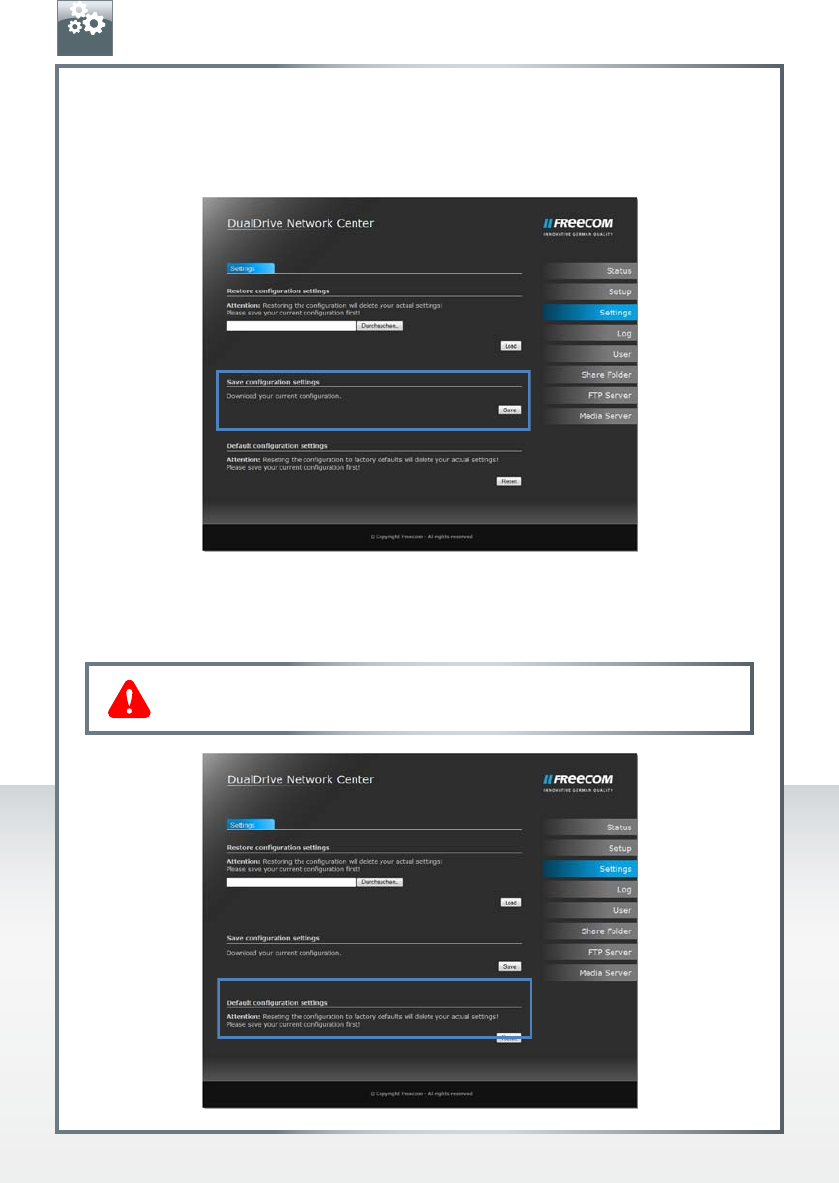
38
FREECOM DUAL DRIVE NETWORK CENTER
Restoring the configuration
Click on "Browse", select the previously saved Bin file and then click on "Load" in order to
restore your saved settings.
Resetting to factory default settings
Click on "Reset" in order to reset the device to the factory default settings.
EN
Note: All previously made settings will be lost.


















