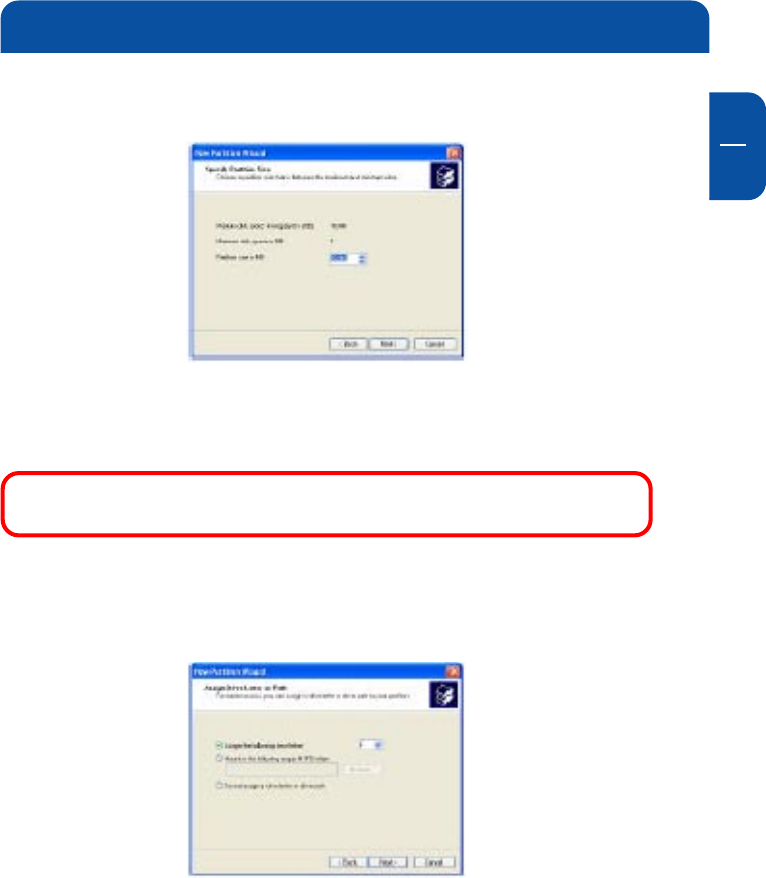
GB
9
31
8. "Specify Partition Size:
- Click "Next".
NOTE: The partition size is automatically set. Do not change the
size.
9. Assign Drive Letter or Path:
- Select Assign the following driver letter.
- Choose a name for the drive from list.
- Click "Next".
Formatting Classic SL Network Drive


















