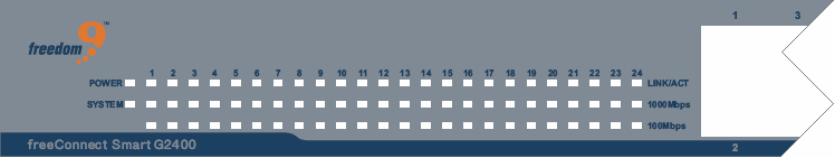
freeConnect Smart G2400 User’s Manual
7
5 Understanding LED Indicators
The front panel LEDs provides instant status feedback and helps monitor and troubleshoot when
needed (Figure 6).
Figure 6: LED indicators of the Switch
5.1 Power and System LEDs
Power: Power Indicator
On: The Switch is receiving power.
Off: The Switch is not receiving power or the power cord has an improper connection.
System: CPU Indicator
Flashing: The CPU is working.
On: The CPU is idling.
Off: The unit is off.
5.2 Ports 1~24 Status LEDs
Link/ACT: Link/Activity
On: The port is successfully connected to an Ethernet network.
Flashing: The port is transmitting or receiving data.
Off: The port is disconnected.
1000Mbps
On: The port is connected to a gigabit Ethernet connection.
Off: The port is connected to a 10Mbps or 100Mbps Ethernet connection or is disconnected.
100Mbps
On: The port is connected to a 100Mbps Ethernet connection.
Off: The port is connected to a 10Mbps or 1000Mbps Ethernet connection or is disconnected.


















