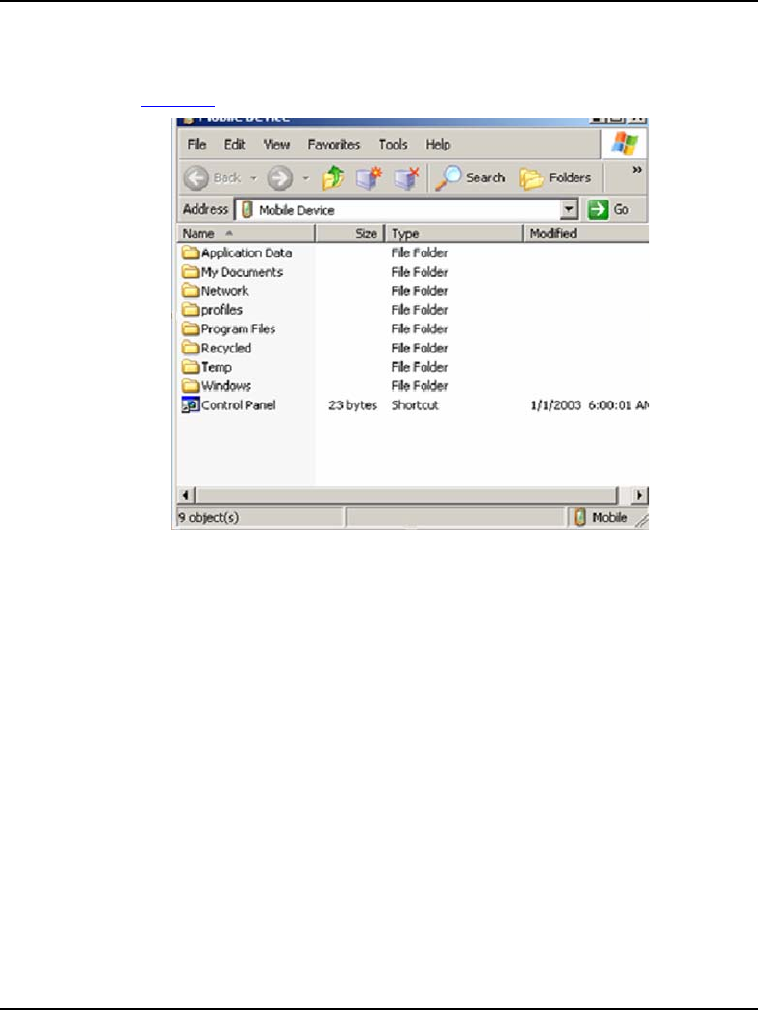
Using the Demo Image
Downloading Multimedia to the 3-Stack Board
30
i.MX27 PDK 1.0 Quick Start Guide, Rev. 1.0
5. To browse the Mobile Device (3-Stack) folders, click on the Explore icon of the
Active Sync window
A new Windows Explorer window for your Mobile Device opens on the Host PC
(Figure 4.6
).
Figure 4.6 Windows Explorer for Mobile Device
6. To download a multimedia file, drag the file to the Mobile Device window.
The Active Sync will transfer the file to the board, display a message indicating that
the file will be converted.
7. Click OK.
8. The download begins.
NOTE For more information about the multimedia files supported by the Windows
Embedded CE 6.0 image pre-loaded in the board, see the Demo Image Readme
file included in the PDK documentation.
3StackQS_WinCE.book Page 30 Friday, November 21, 2008 11:46 AM


















