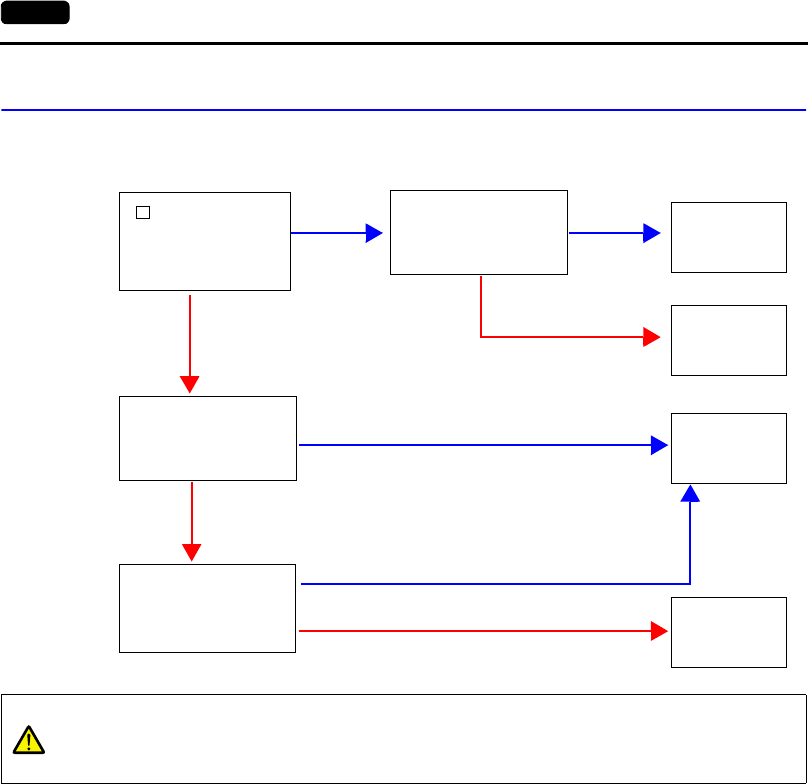
6-30 2. Main Menu Screen
5-2. IP Address Setting
IP address (number for identifying UG230 on the network) setting is required before conducting
communications via Ethernet. The setting procedure varies depending on the screen data conditions.
[ IP Setting] is
checked in the [Unit
Setting] window on
the editor.
Network table on the
editor contains a local
port setting.
No No *
Yes
Yes
No *
Yes
Yes
Network table is set
on the editor.
Network table is set on
the editor.
No *
“Setting 1”
(page 6-31)
“Setting 2”
(page 6-32)
“Setting 3”
(page 6-33)
“Setting 4”
(page 6-34)
CAUTION
* When no network table is set on the editor:
• Ethernet macro commands (EREAD, EWRITE, and SEND) disabled
• Communication with PLC via Ethernet disabled
For more information, refer to page 6-32.


















