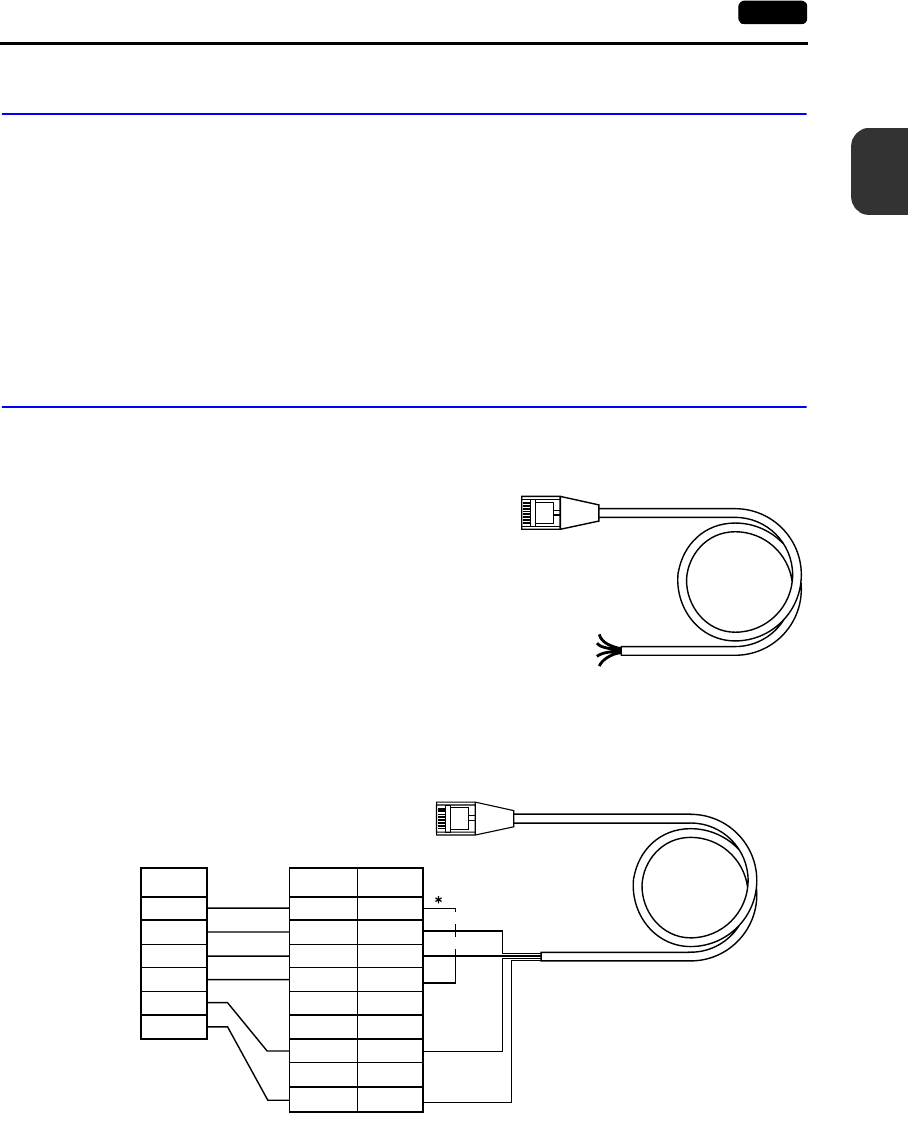
2
4. Modular Jack (MJ1/MJ2) 2-17
Specifications
Transferring Screen Data
• Use modular jack 1 (MJ1) when transferring screen data.
• When [Editor Port] is selected for [Modular Jack 1] on the editor, it is possible to transfer data in the
RUN mode because the RUN/STOP mode (on the Main Menu screen) can be automatically
selected.
Also RUN/STOP mode is automatically selected for on-line editing and simulation.
• When an option other than [Editor Port] is selected for [Modular Jack 1], select the STOP mode
(on the Main Menu screen) and transfer screen data. Simulation or on-line editing is not available.
• When transferring screen data, use Fuji’s data transfer cable (UG00C-T) 3 m to connect the
UG230 to a personal computer.
Barcode Reader Connection
• It is possible to receive the signal from a barcode reader by connecting the barcode reader at the
modular jack (MJ1/2) of the UG230.
• To connect a barcode reader to the modular jack
(MJ1/2), use Fuji’s optional cable (UG00C-B).
Length: 3 m
with modular plug
• Notes on connection
- In the case of barcode readers with CTS and
RTS control, it may be necessary to install a
jumper to RTS and CTS. Otherwise the
barcode reader may not work correctly.
- The external power supply (+5 V) is max. 150
mA.
(Refer to page 2-10.)
• When using the barcode reader that was connected to UG400 (POD’s old version), connect it to
the D-sub 9-pin female connector using the UG00C-B cable as shown below.
12345678
Brown: +5V
Red: 0V
Orange: RD
Yellow: TD
Pin No
1
2
3
4
5
6
7
8
9
CS
RD
SD
RS
SG
+5V
12345678
RTS
TXD
RXD
CTS
SG
+5V
Signal
Orange: RD
Signal
Name
* Install a jumper between
CTS and RTS.
Yellow: SD
Red: 0 V
Brown: +5 V
D-sub 9-pin (female)Barcode reader


















