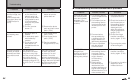30 31
Printing
Printing
Turn the printer off.
PRINTING - PictBridge -
x Do not disconnect the USB cable or AC power adapter or turn the power off
until printing has fi nished.
x The location of the digital camera’s USB socket, its image transmission
procedures and operation procedures all differ depending on the camera
model used. Refer to the owner’s manual for your camera.
Turn the digital camera off
and then disconnect the USB
cable.
4
4
5
5
x If you are using the AC power
adapter, turn the printer off before
disconnecting the adapter.
The use of an AC power adapter (optional AC-5VX) is recommended for
printing via USB communication. (P.19)
◆ Recommended ◆
Turn off
If 2 or more prints are set at the camera
BlinkingBlinking
LitLit
Check that the POWER
button is lit and that the
PictBridge lamp is blinking.
Press the REPRINT button.
x When the PictBridge lamp is blinking,
pressing the REPRINT button prints
the next selected image.
Repeat steps 1 to 3 until all the images have been printed.
x Do not disconnect the USB cable or AC power adapter or turn the digital
camera off until all the images have been printed.
If 2 or more prints have been specified, take the film out after the first
image has been printed and then proceed as described below.
LitLit LitLit
When all the specified images
have been printed, the PictBridge
lamp stops blinking and stays lit.
Lit (POWER button)
x If the fi lm counter decrements to “0”
while the specifi ed images are being
printed, see “When the fi lm runs out
while printing”. (P.35)
Take the film out when film
output ends.
1
1
2
2
3
3