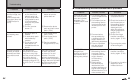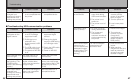42 43
ERROR -
LOW BATTERY lamp -
Have new batteries ready. (P.18)
The batteries are about to run out.
Lit
Load new batteries. (P.21)
●
!
When replacing the batteries, turn the printer
off beforehand.
●
!
Do not reload batteries while the printer
(motor) is running as this could cause printer
malfunctions.
Case 1. Battery low.
Only use the FUJIFILM AC-5VX AC Power
Adapter. (P.14, 19)
Case 2. You are using the wrong AC
power adapter.
Refer to the owner’s manual of the AC power
adapter.
Case 3. The AC power adapter may be
faulty.
Blinking
LitLit
LitLit
LitLit
BlinkingBlinking
Complete the enclosed service card and contact
your nearest FUJIFILM authorized distributor.
The printer may be faulty.
■ Troubleshooting printer problems
Problems Possible Causes Solutions
The photo pack
won’t load into your
printer, or won’t load
into your printer
smoothly.
1 The photo pack is not
for your printer.
2 The photo pack is
loaded incorrectly.
1 Use the “FUJIFILM
Mobile Printer
Photo Pack” or the
“FUJIFILM instax
digital film (pivi)” (No
other photo pack can
be used). (P.18)
2 Align the turquoise
mark on the photo
pack with the locating
mark (turquoise)
on the printer when
loading the pack.
POWER button was
pressed but nothing
happened.
1 The batteries are
dead.
2 The batteries are
loaded incorrectly.
3 You released the
POWER button too
soon.
4 The AC power
adapter is not
connected correctly.
1 Load new batteries.
(P.18)
2 Load the batteries
correctly. (P.21)
3 Hold the POWER
button down until
the POWER button
lights (one second or
more).
4 -1 Ensure that the AC
power adapter is
connected to the
printer correctly.
4-2 Ensure that the AC
power adapter is
plugged into the
mains power outlet
correctly.
Troubleshooting