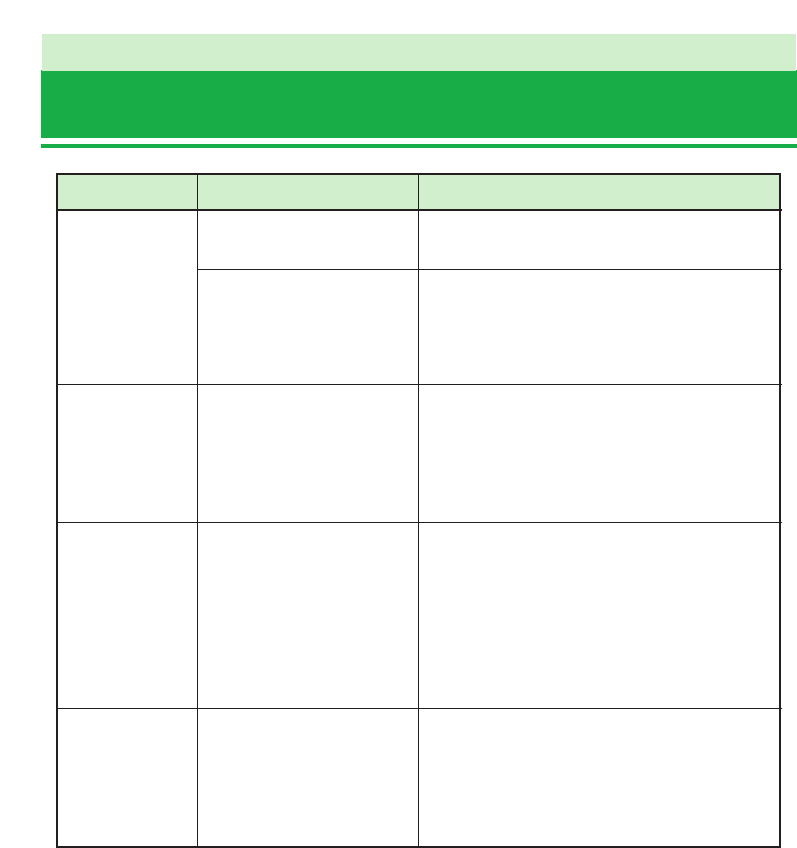
4. TROUBLESHOOTING
Problem Check this Solution
NC-400D PRINTER DRIVER for Windows
®
USER’S MANUAL
44
I can’t print.
The printer
suddenly
stopped
printing.
I can’t select the
paper.
I can’t view
images on some
CDs from Exif
Viewer.
Is the printer switched on?
Is the printer connected to
the PC?
Did you apply the Service
Pack to your system
software?
Have you used the “Rate
of enlargement/reduction”
setting while using
Microsoft Word? (see
P.36)
Is CD-R/CD-RW drive
(including combo drives
for reading DVDs)
connected to your
computer?
Is the printer’s “POWER” Lamp lit? If not,
switch the printer on.
Is the printer connected to the PC via the SCSI
cable provided? If not, switch the PC and
printer off and connect both ends of the cable
properly.
When you apply the Service Pack to your
system software, the port used for printer
connection may be renamed. See section 2-1
(P.30-34) for information on reregistering the
printer.
The upper limit for the paper sizes that can
be used with Microsoft Word is 558.7 mm
and the lower limit is 2.6 mm. If the enlarged
or reduced image exceeds these limits, the
paper cannot be selected.
See “Limits for Word” in the Word help file
for details.
See section 1 (P.4-5).


















