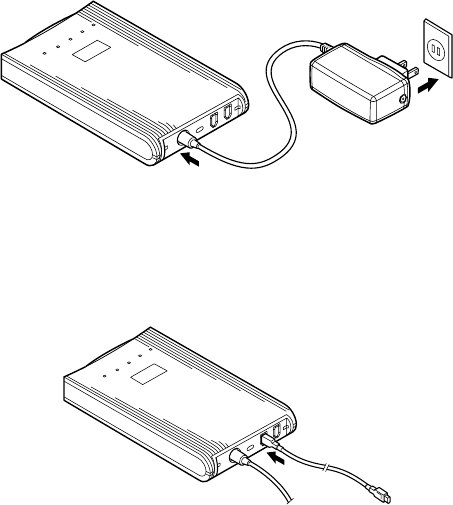
1.10
2.3 Installing Hardware
1) For ease of use, your DynaMO has been designed to work with
IEEE1394 cable power only without a supplemental power supply. In
certain configurations, however, it will be necessary to use the
supplemental power supply (AC adapter) with the drive. You must use
the supplemental power supply in the following configurations:
– With a laptop computer
– With multiple IEEE1394 devices at a same time
– If your IEEE1394 attachment card can not supply 9w. See your
adapter card manual for details.
2) Connect the AC adapter to your DynaMO if necessary. Check that the
Power Indicator lights up.
3) Connect the IEEE1394 cable to your DynaMO. You can attach the
IEEE1394 cable to either of the two IEEE1394 ports provided in the
rear of the DynaMO.


















