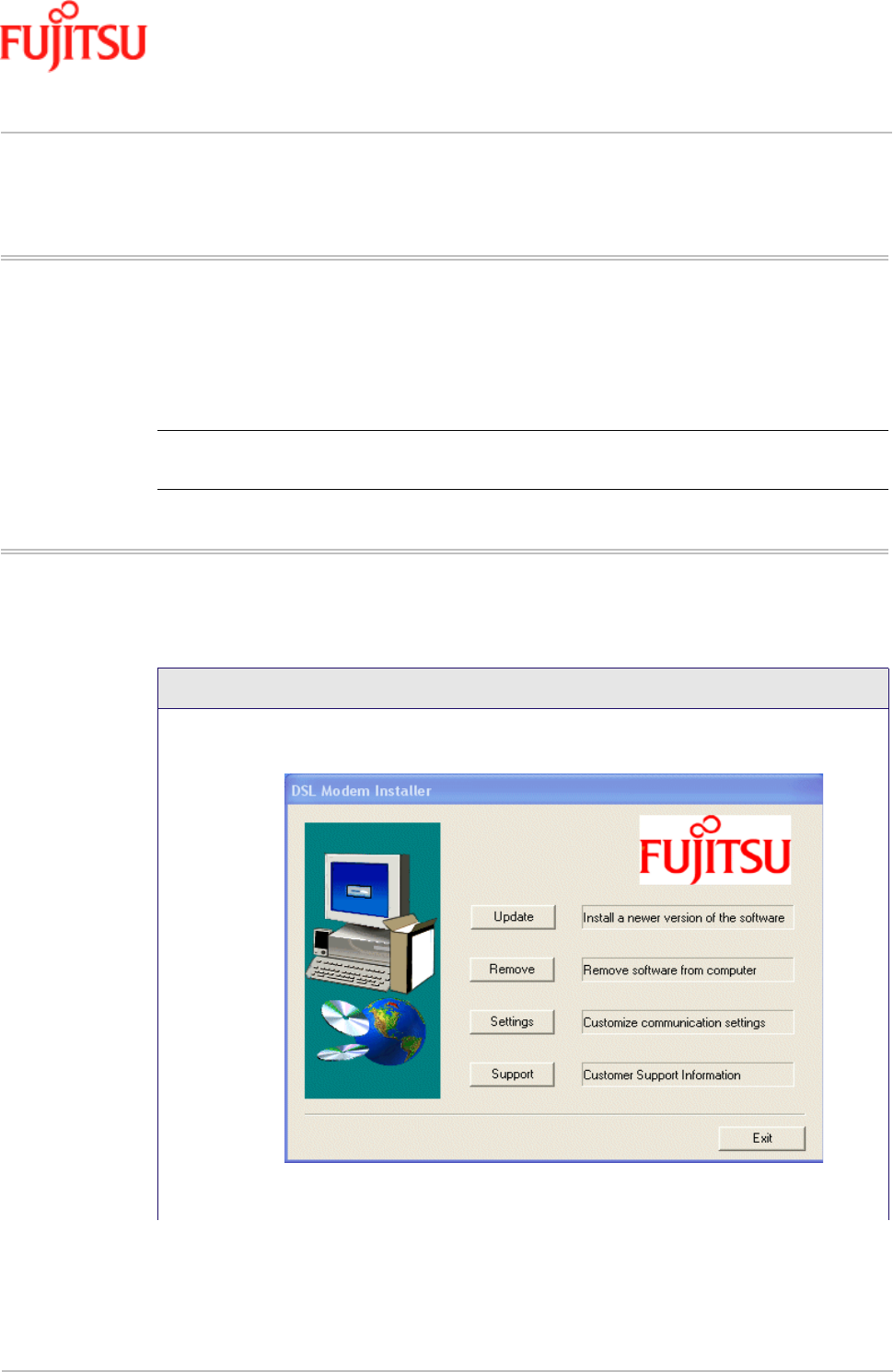
Managing the Software In Commercial Confidence
Page 4 - 8 ADSL USB Modem - User Manual
Issue 02 March 02 FTEL
Control Panel Applications
The ADSL USB Modem control panel program provides a quick and easy way to configure and
check the performance of the modem and the ADSL connection. When open, the monitor window
updates the performance every 2 seconds.
Customising Communications Settings
Once the ADSL USB Modem and software have been installed, the communication settings may be
easily updated by following Procedure 4-3.
Note:
The control panel screen shots in this manual may vary from those displayed on your
computer.
Procedure 4-3: Customising Communications Settings
1. From your PC desktop click Start -> Programs -> ADSL Modem -> Configure. A
notification message appears indicating that the setup process has begun.
2. Click Settings from the “DSL Modem Installer” window.


















