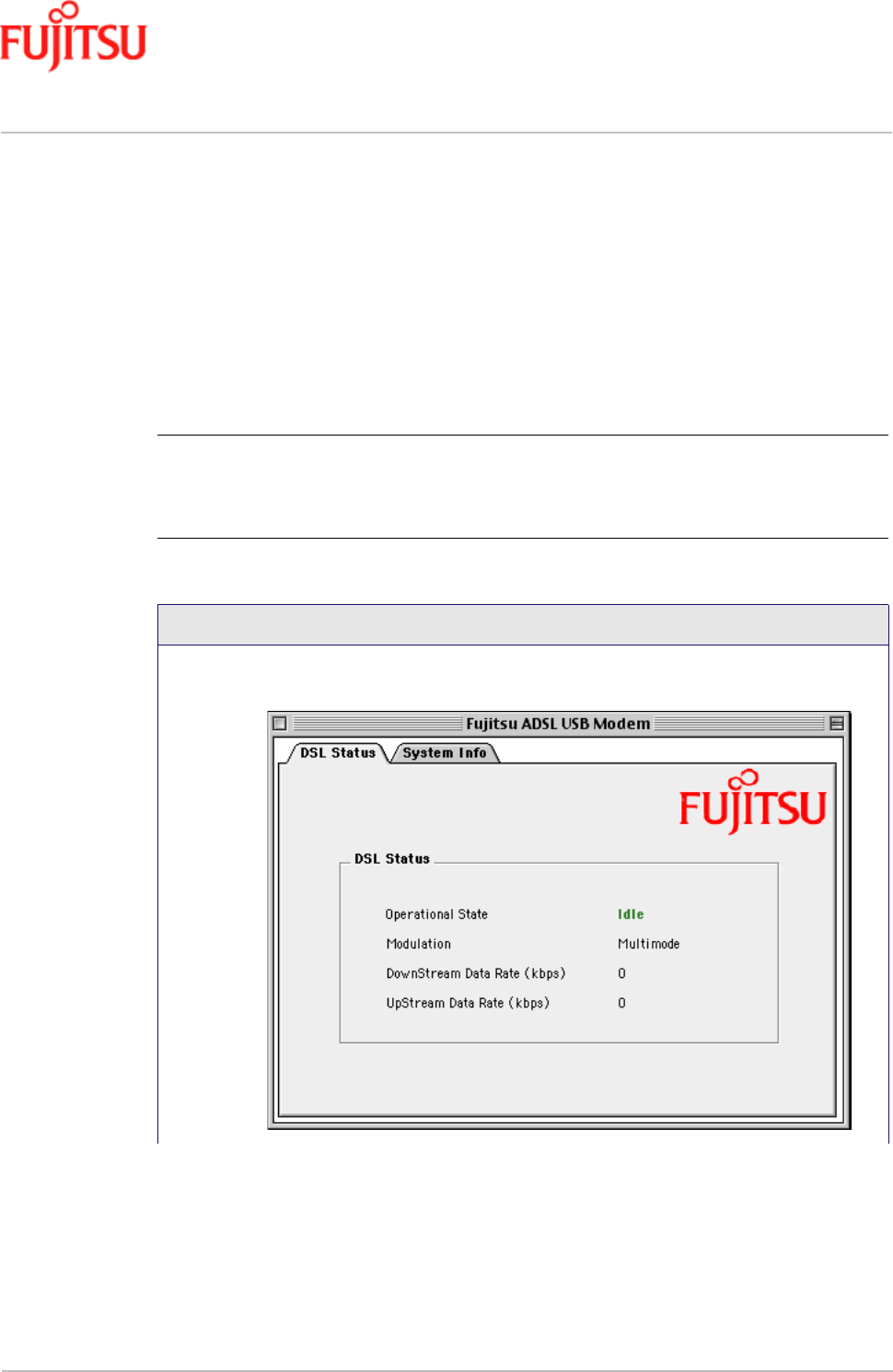
Managing the Software In Commercial Confidence
Page 4 - 12 ADSL USB Modem - User Manual
Issue 02 March 02 FTEL
Control Panel Applications for Macintosh
For Macintosh operating systems, the Fujitsu ADSL Setup program provides an easy way to view
modem performance and ADSL connection status for technical support personnel
(see Procedure 4-5). To access the control panel, an ADSL connection must be established with
your service provider.
Note:
These screens provide reference information is used for troubleshooting and advanced
service provider information. Unless otherwise specified by your service provider, do not
alter the values in these control panels. Changes to this information could disrupt your
service.
Procedure 4-5: Macintosh Control Panel Applications
1. From your desktop, click the Apple menu icon, select the Control Panels folder,
scroll down and open the
Fujitsu ADSL Setup folder.


















