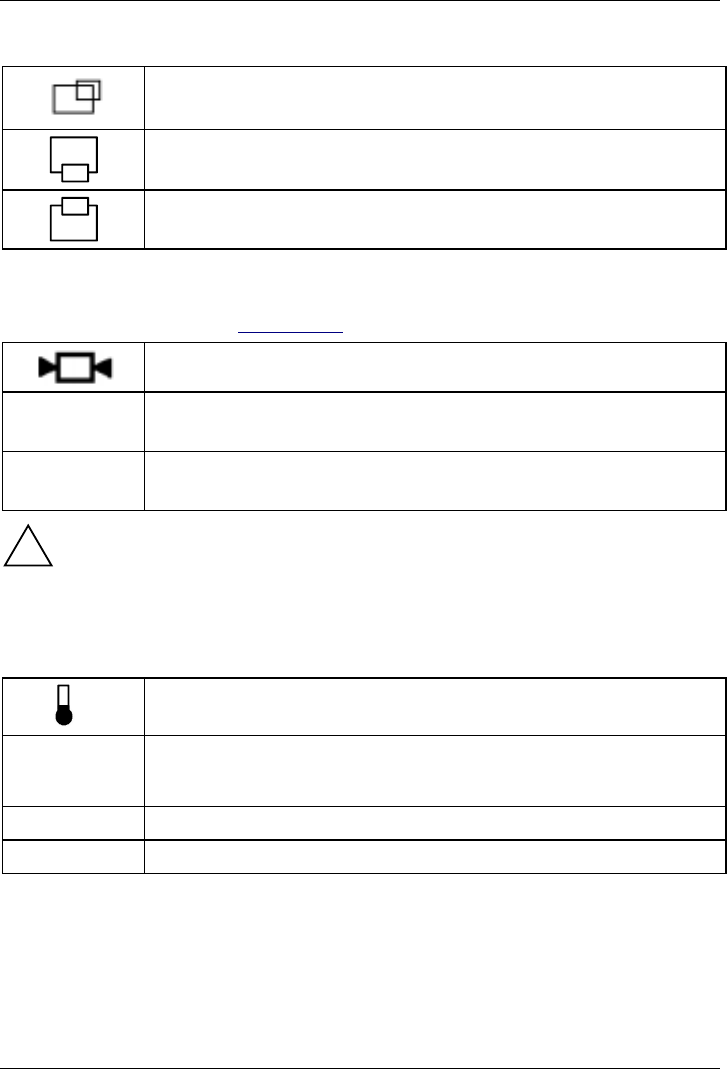
Colour monitor 4312 FA
S26361-K841-V150-1-5E19 English - 15
Adjusting the vertical position
Calling the Position setting window
Shifting the picture down
Shifting the picture up
Activating the factory settings
Factory settings are available for Image Lock, picture position and colours in the preset operating
modes (see table in the chapter "Technical data".
Calling the Reset setting window
Geometry Reset
- NO YES +
- = The user settings for picture definition and picture position are retained.
+ = The factory settings are activated.
Color Reset
- NO YES +
- = The user settings for the colours are retained.
+ = The factory settings are activated.
!
If you press down the EXIT button for about 5 seconds, all the settings will be reset to
factory settings!
You can use this function when you connect your monitor to another PC or to another
monitor controller (graphics card). The monitor then carries out the Auto adjustment feature
for each new mode.
Setting colour ratios
K
Calling the Color Temperature setting window
User Adjusted...
Setting user-defined colours:
With the submenus R (Red), G (Green) and B (Blue) you can increase or decrease
the corresponding colour ratios (Red, Green, Blue).
Reddish
Selecting reddish colour setting
Bluish
Selecting bluish colour setting


















