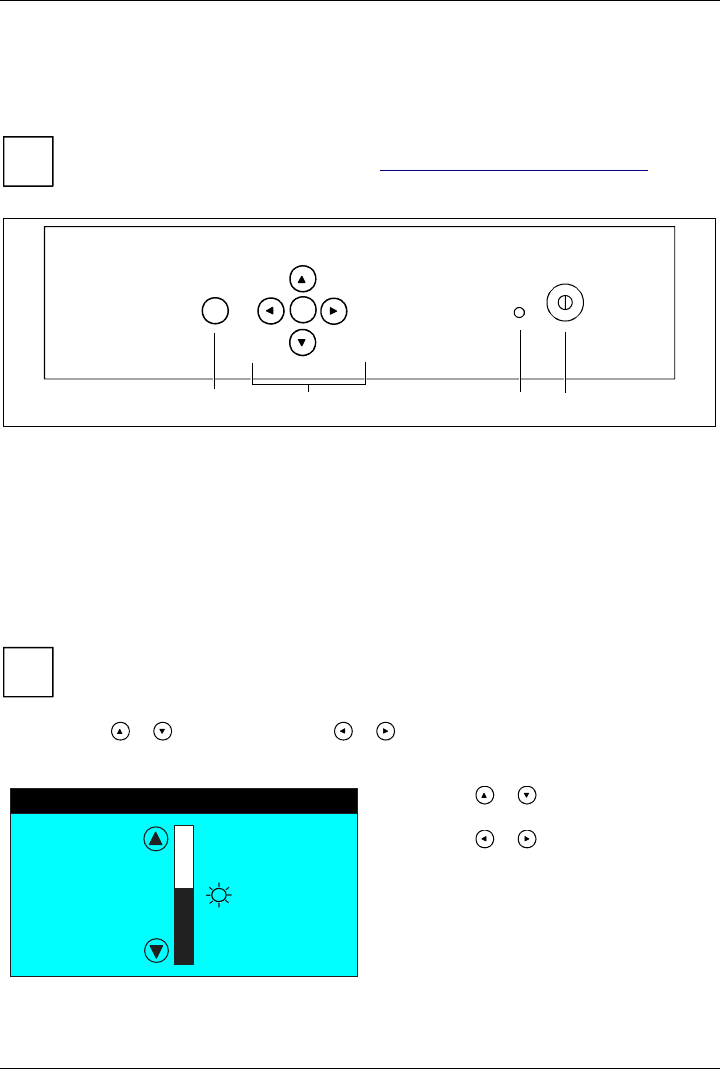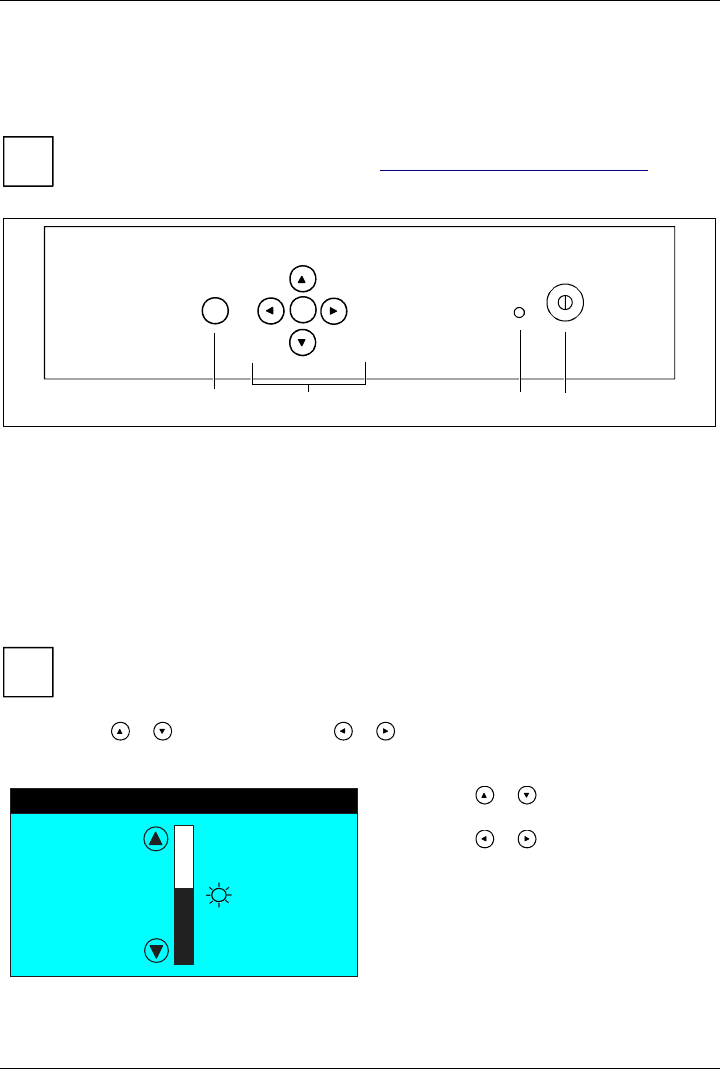
Color monitor 461V FA
A26361-K708-Z100-2-5E19 English - 13
Monitor settings with the buttons of the control panel
With the buttons of the control panel, you can make the following settings directly: auto-adjustment
of the monitor, adjusting the brightness and adjusting the contrast.
i
Other settings are carried out via an integrated OSD menu (On-Screen Display). For
additional information, refer to the section "Monitor settings using the OSD menu".
234
AUTO
1
OK
1 = AUTO button
2 = Arrow buttons and OK button
3 = Power indicator
4 = ON/OFF switch
Performing auto-adjustment of the monitor
Ê Press the AUTO button.
The picture quality (PHASE, CLOCK) and picture position will be optimally adjusted for your system.
Adjusting the brightness and contrast
Contrast and brightness are adjusted directly with the arrow buttons.
i
You will increase the life of your screen if you adjust the brightness to medium.
Ê Press the or button (brightness) or or (contrast).
A window is displayed with a setting range (in this case BRIGHTNESS).
BRIGHTNESS
50
Ê Press the or button to adjust the
brightness.
Ê Press the or button to adjust the
contrast.
The setting window disappears afte
approximately 3 seconds if no further setting is
made. All changes are stored automatically.