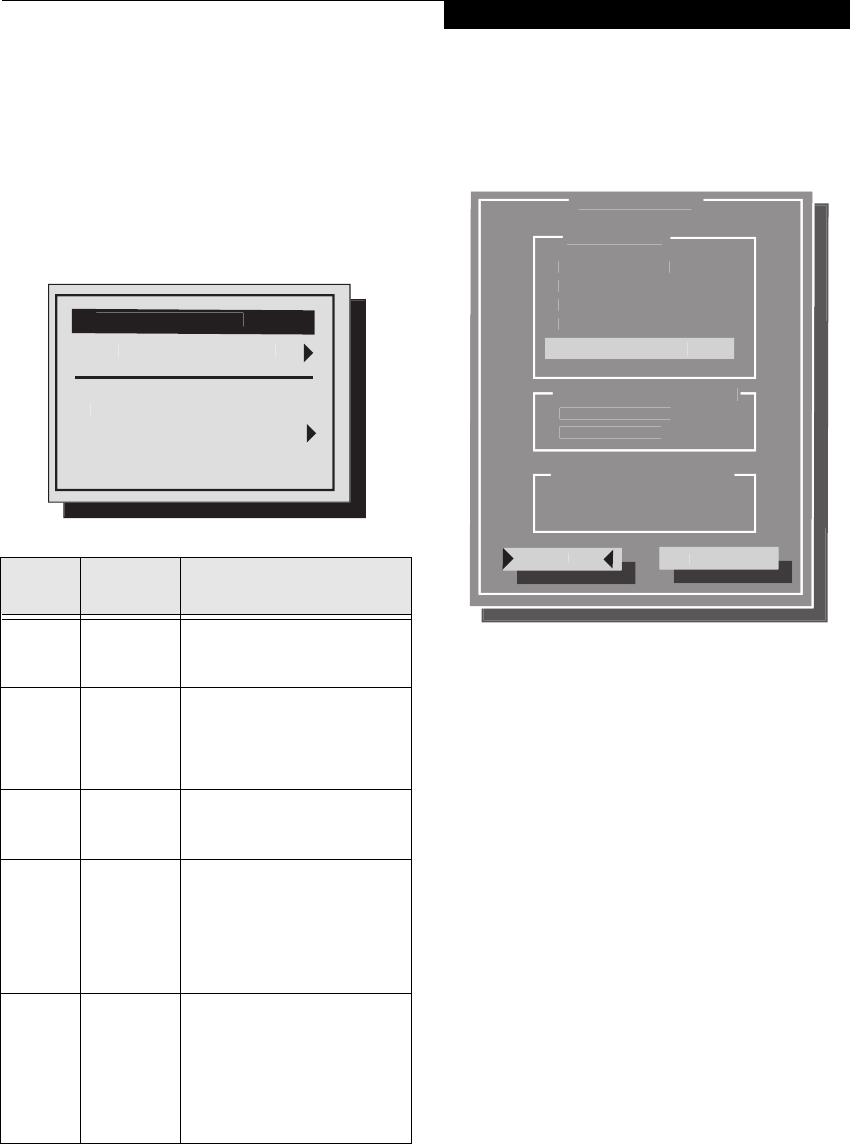
9
DISKS MENU
The Disks menu allows you to set information about
your system’s hard- and floppy-disks, including:
■
Enable or disable internal floppy disk drive controller
■
Configure multiple diskette drives, if applicable.
■
Enable or disable the internal hard disk controller
■
Select the timing for hard disk drive and data transfers.
■
Enable or disable hard disk drive security
Figure 9. Disks Menu
IDE Settings Submenu
The IDE Settings submenu allows you to select the
timing speed for the system hard disk drive, as well as
the data transfer rates.
Figure 10. IDE Settings submenu
The IDE Settings submenu is divided into three sections:
HDD Timing:
■
Standard
■
Fast PIO
■
Multiword DMA
■
Ultra DMA
■
ATA-66/100
I/O 32 bit transfer:
This field is Enabled by default. When it is disabled, the
bit transfer is I/O 16 bit transfer.
HDD Block transfer:
This field is Enabled by default. When it is disabled,
system access to the hard disk drive is one sector per
Read/Write.
Menu
Field
Default Description
Internal
FDC
[Checked] This item enables or disables the
internal floppy disk drive control-
ler. It is enabled by default.
Diskette
Drives
--- When selected, opens the
Diskette Drives submenu. This
would be used only if more than
one diskette drive is installed or
connected.
Internal
HDC
[Checked] This item enables or disables the
internal hard disk drive controller.
It is enabled by default.
IDE
Settings
–— When selected, opens the IDE Set-
tings submenu, which allows you
to select the timing and data
transfer rates of the hard disk
drive. (For more details, see IDE
Settings submenu later in this sec-
tion).
HDD
Security
[Unchecked] Enables or disables the hard disk
drive security feature. It is disabled
by default. The HDD security fea-
ture attaches the administrator’s
password to the hard drive so that
if it is installed in a different sys-
tem, the password will still be
required to access its contents.
✓
In
te
rn
a
l FD
C
✓
In
te
rn
a
l HD
C
IDE Settin
gs
__
HDD Securit
y
Di
s
k
ette
Driv
es
OK
Ca
n
cel
IDE Settings
IDE
Settings
(*) ATA-66
/
10
0
HDD Timin
g
(
)
Standar
d
(
)
Fast PI
O
(
)
Multiword DM
A
(
)
Ultra DM
A
I
/
O 32 bit transfe
r
(
)
Disable
d
(
*
)
Enable
d
HDD Bl
oc
k
t
r
a
n
s
f
er
(
)
Disable
d
(
*
)
Enable
d
Disks Menu
Pine BIOS.fm Page 9 Tuesday, June 4, 2002 10:41 AM
















