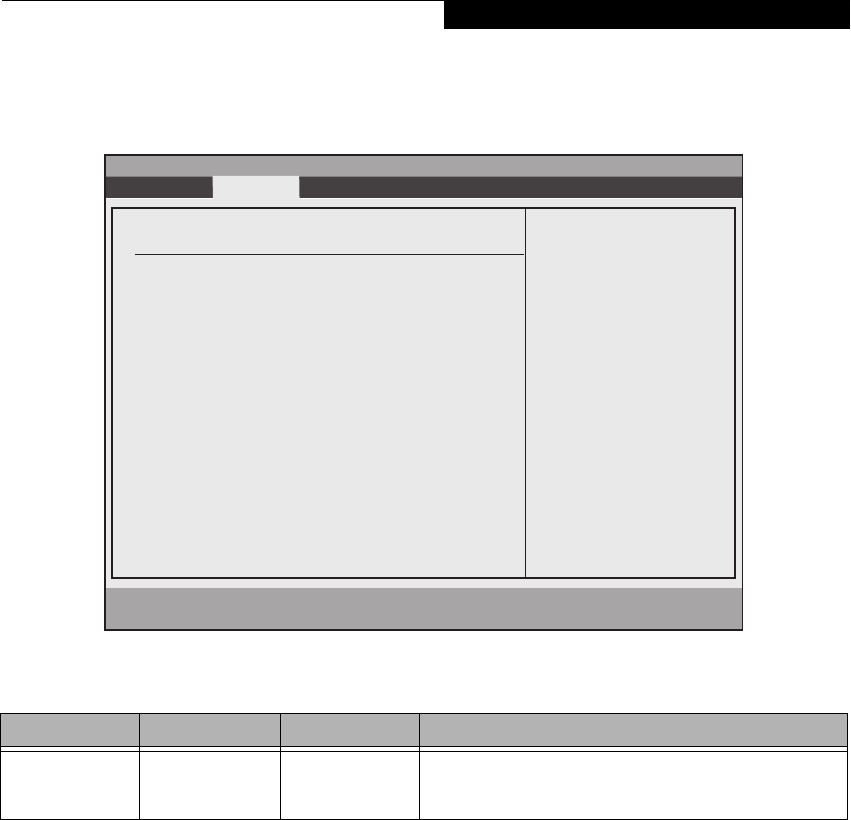
9
Keyboard Features Submenu of the Advanced Menu
The Keyboard Features submenu is for enabling or disabling the NumLock feature.
Figure 5. Keyboard Features Submenu
Table 5: Fields, Options and Defaults for the Keyboard Submenu of the Advanced Menu
Menu Field Options Default Description
Numlock:
■
On
■
Off
■
On/Padlock Off
[Off] Sets the NumLock function state when the computer completes
booting. When [On/Padlock Off] is selected, the Numlock is on, but
in order to perform 10-key input, the [Fn] button must also be used.
Advanced
v02.59 (C) Copyright 1985-2006, American Megatrends, Inc.
F1: Help Esc: Exit
Numlock [Off]
BIOS SETUP UTILITY
Keyboard/Mouse Features
[On] or [Off]
Numlock is On or Off.
[On/Padlock Off]
Numlock is On, but use
with [Fn] for 10-key
input.
* Windows XP preserves
Numlock state when the
user logs off.
Advanced Menu


















