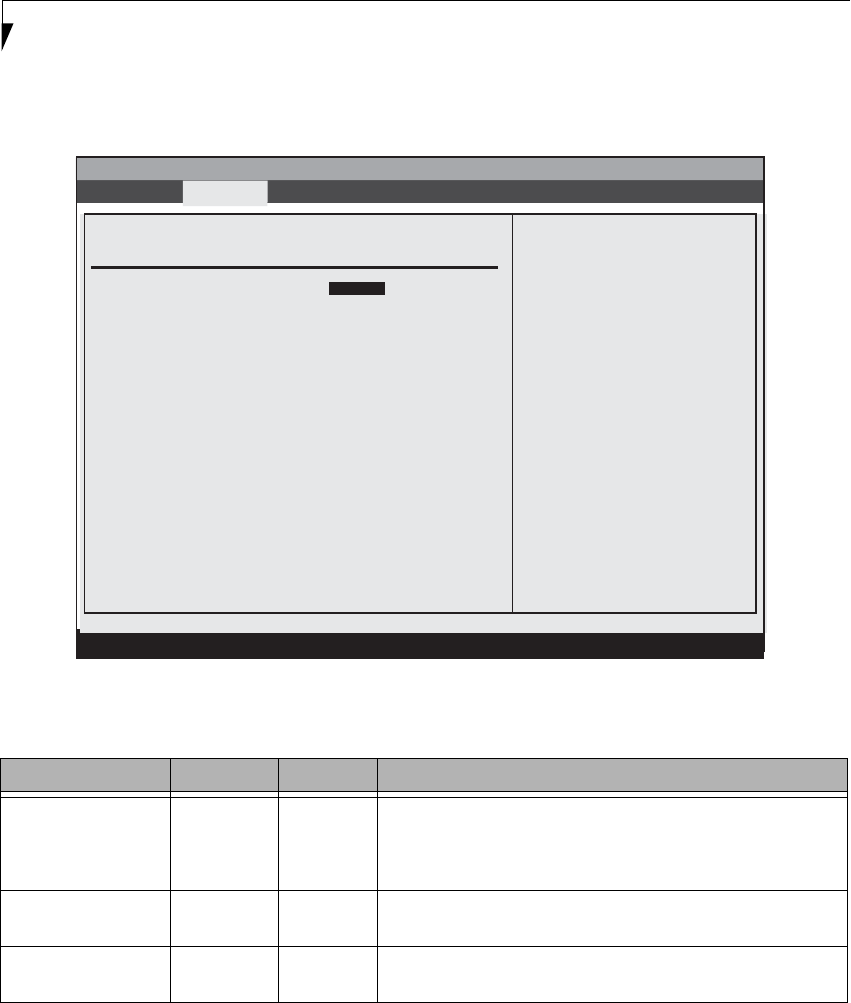
14
LifeBook A Series BIOS
Internal Device Configurations Submenu of the Advanced Menu
The Internal Device Configuration submenu allows the user to enable or disable IDE, Bluetooth, and LAN Controllers.
Figure 7. Internal Device Configuration Submenu
Table 7: Fields, Options and Defaults for the Internal Device Configuration Submenu of the Advanced Menu
Menu Field Options Default Description
IDE Controller
■
Disabled
■
Primary
■
Secondary
■
Both
[Both] When Disabled, none of the IDE ports are enabled. When Primary
is selected, only the primary IDE port is enabled. When Secondary
is selected, only the secondary IDE port is enabled. When Both is
selected, both the primary and secondary IDE ports are enabled.
Bluetooth(R)
■
Disabled
■
Enabled
[Enabled] Enables or disables the Bluetooth device.
LAN Controller:
■
Disabled
■
Enabled
[Enabled] Enables or disables the LAN controller.
BIOS Setup Utility
Main Advanced Security Boot Info Exit
F1: Help Esc: Exit
v
v
v02.59 (C)Copyright 1985-2006, American Megatrends, Inc.
[Disabled]
No IDE ports are
enabled.
[Primary]
Only primary IDE port
is enabled.
[Secondary]
Only secondary IDE port
is enabled.
[Both]
Both primasry and
secondary IDE ports
are enabled.
Internal Device Configurations
IDE Controller: [Both]]
Bluetooth(R): [Enabled]
LAN Controller: [Enabled]


















