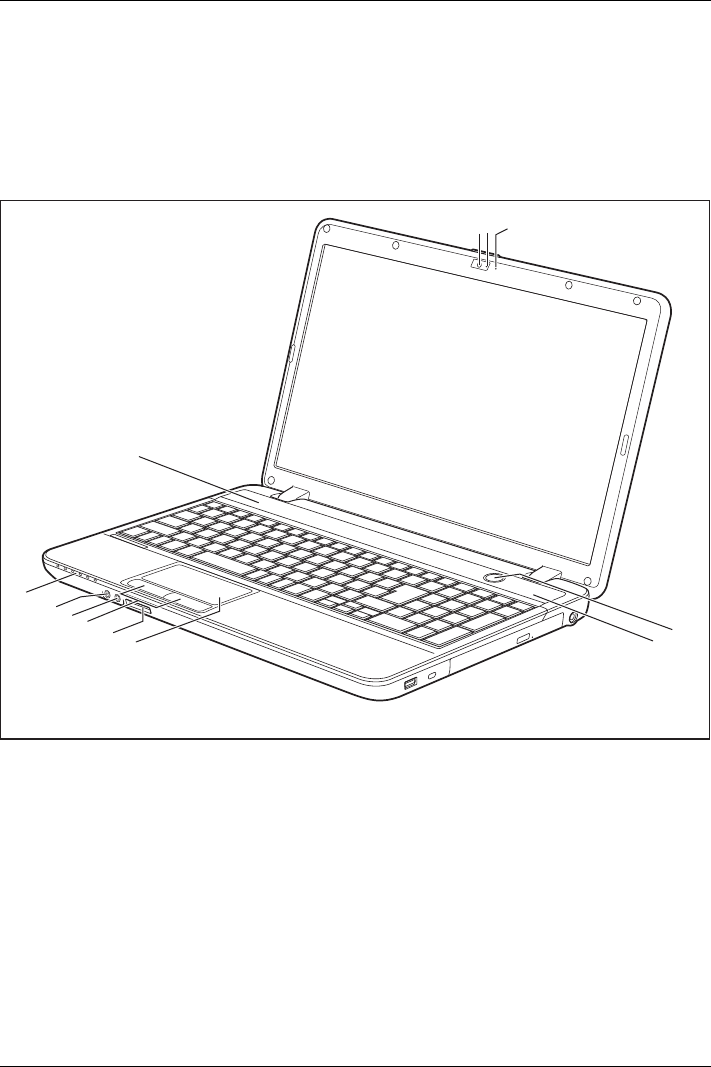
Ports and co ntrols
Ports and controls
This chapte r presents the individual hardware components of your device. It gives an
overview of the indica tors and conne ctions of the device. Please familiarise yourself with
these components before you start to work with the device.
Front
23
1
5
4
6
8
9
10
11
7
5
1 = WebCam
2 = WebCam status indicator
3 = Microphone
4 = ON/OFF switch
5 = Loudspeakers
6 = Touchpad
7 = Memory card slot
8 = Touchpad buttons
9 = Microphone jack
10 = Headphone port
11 = Status indicators
Fujitsu 9


















