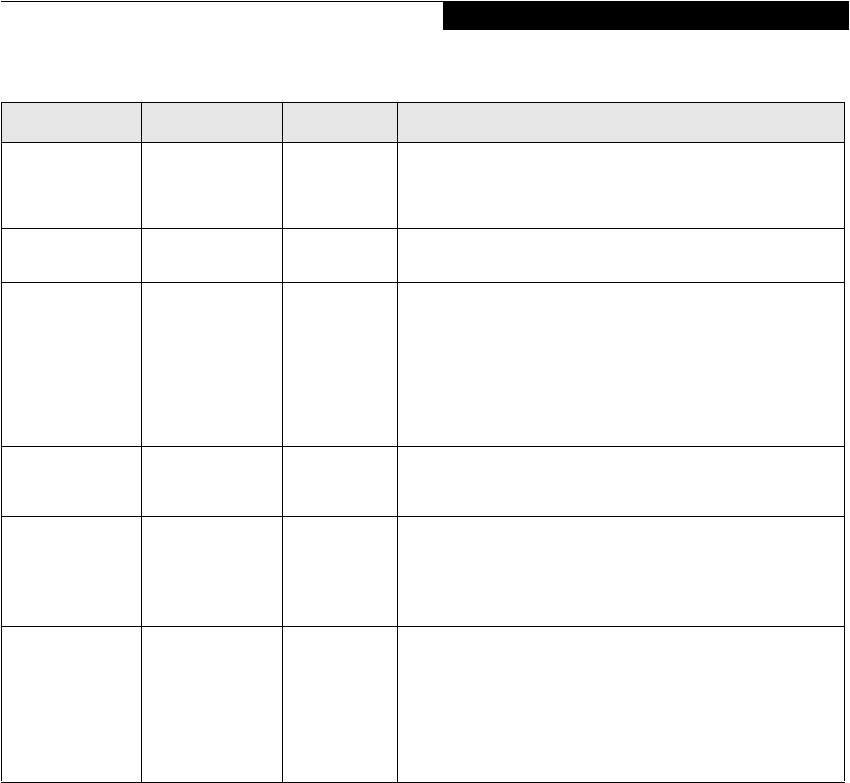
7
Sectors: • A number
between 0
and 63
–— This item appears only when the type is identifed as Auto or Hard Disk.
When Hard Disk is selected, you can change the value. This field is
changed by incrementing (pressing the [Spacebar]) or by typing in the
number.
Maximum
Capacity:
• Display only –— Displays the maximum capacity of the drive calculated from the
parameters of the hard disk when Hard Disk is selected.
Multi-Sector
Transfers:
• Disabled
• 2 Sectors
• 4 Sectors
• 8 Sectors
• 16 Sectors
• 32 Sectors
• 64 Sectors
• 128 Sectors
[16 Sectors] This option cannot be changed when Auto is selected. Specify the
number of sectors per block for multiple sector transfer.
LBA Mode
Control:
• Disabled
• Enabled
[Enabled] Enables or disables logical Block Addressing in place of Cylinder, Head,
Sector addressing. This option cannot be changed when Auto is
selected.
PIO Transfer
Mode:
• Standard
• Fast PIO 1
• Fast PIO 2
• Fast PIO 3
• Fast PIO 4
[Fast PI0 4] Selects the method for moving data to/from the drive. Autotype the
drive to select the optimum transfer mode. This option cannot be
changed when Auto is selected. Multi-word DMA is automatically set
to mode 1 for Fast PIO 1, Fast PIO 2, Fast PIO 3, and set to mode 2
for Fast PIO 4 / DMA.
DMA Transfer
Mode:
• Disabled
• Multiword
DMA 1
• Multiword
DMA 2
• Ultra DMA 0
• Ultra DMA 1
• Ultra DMA 2
[Ultra DMA 2] Selects the method for moving data to/from the drive. Autotype the
drive to select the optimum transfer mode. This option cannot be
changed when Auto is selected.
Table 2: Fields, Options and Defaults for the Primary Master Submenu of the Main Menu
Menu Field Options Default Description
Main Menu
Quilt-3 BIOS.fm Page 7 Monday, November 12, 2001 10:32 AM


















