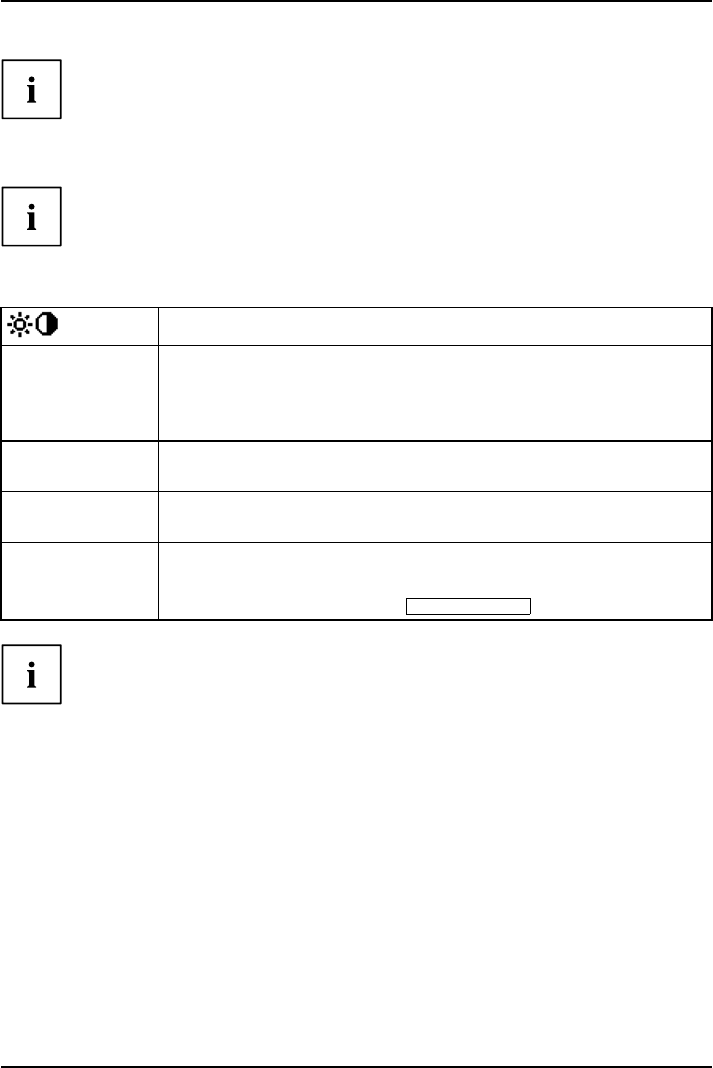
Operation
If you wish to change other settings, select the corresponding function from the OSD
main menu. All possible ad justments of the main menu are described below.
OSD menu functions
The OSD menu for analog monitor operation is described below. D uring
digital operation s ome functions are not available, as they are not required
due to the digital transmission technology used.
Adjusting the brightness and contrast
Call up the Brightness/Contrast setting window
Brightness
Set the brightness of the dis
play
With this function you change
the brightness of the background lighting.
You can see whether the ECO ope
rating mode is active under the bar for
displaying the brightness se
tting.
Contrast
Set the contrast of the display
With this function you modify the contrast of bright colour tones.
Black level
Set the brightness of the display
With this function you modify the contrast of dark colour tones.
Auto level
Adjust the signal level
With this function you can automatically set the contrast.
The function is executed with th e
SELECT / MENU
button.
If the contra st is set too high, bright surfaces can no longer be distinguished from very
bright surfaces. If the contrast is set too low, the maximum brightness will not be achieved.
A26361-K1317-Z220-1-7619, edition 2 19


















